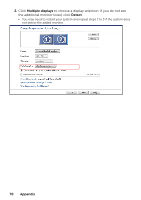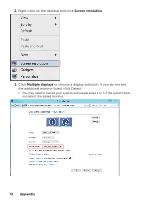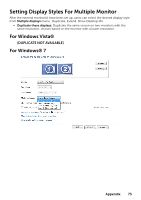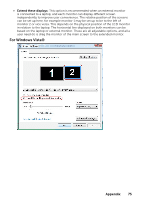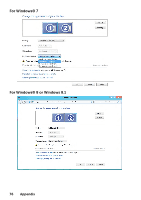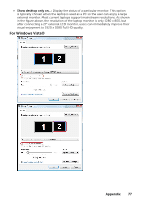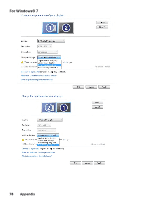Dell E1916H Users Guide - Page 73
Setting Display Styles For Multiple Monitor, For Windows Vista®, For Windows® 7
 |
View all Dell E1916H manuals
Add to My Manuals
Save this manual to your list of manuals |
Page 73 highlights
Setting Display Styles For Multiple Monitor After the external monitor(s) have been set up, users can select the desired display style from Multiple displays menu: Duplicate, Extend, Show Desktop On. • Duplicate these displays: Duplicate the same screen on two monitors with the same resolution, chosen based on the monitor with a lower resolution. For Windows Vista® [DUPLICATE NOT AVAILABLE] For Windows® 7 Appendix 73
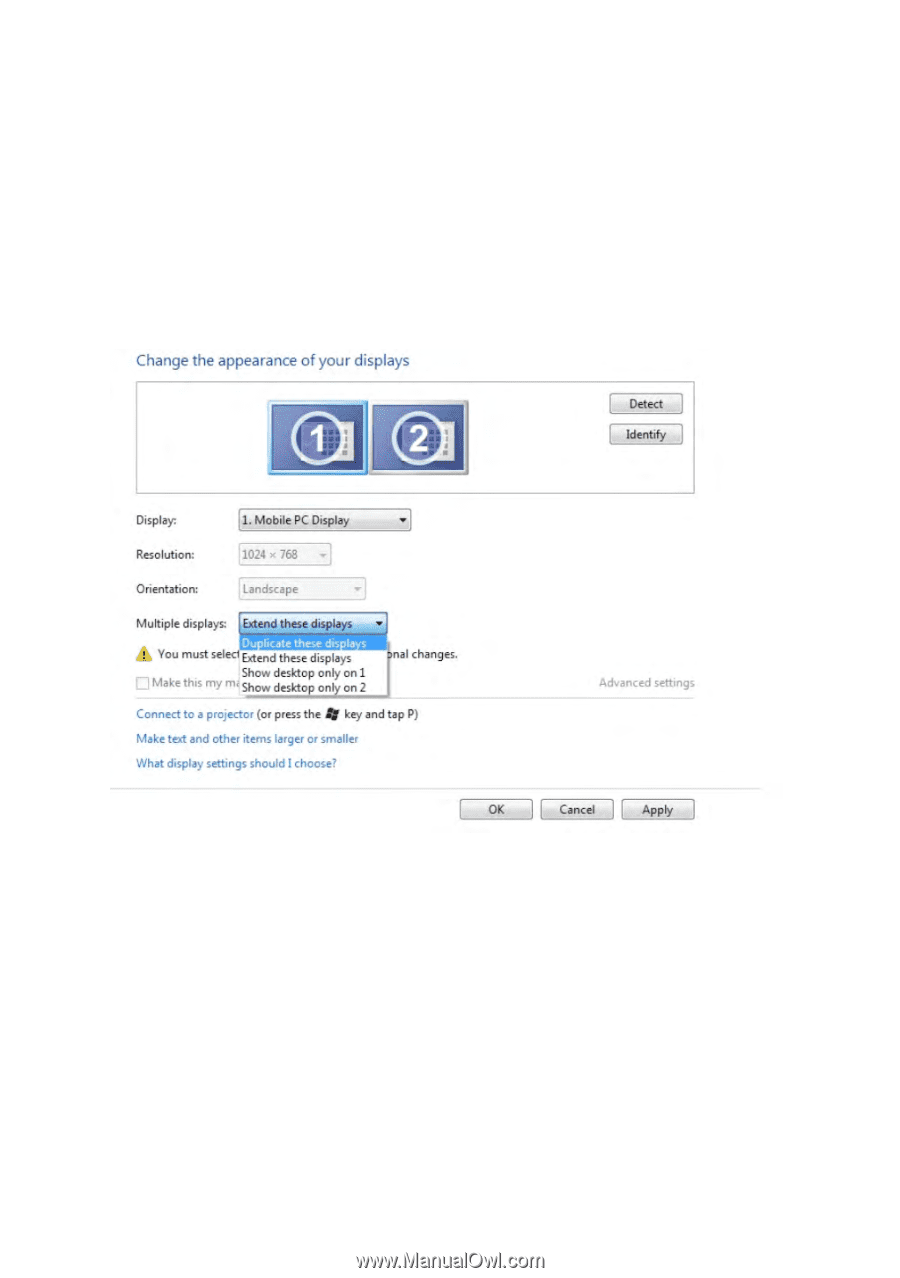
Appendix
73
Setting Display Styles For Multiple Monitor
After the external monitor(s) have been set up, users can select the desired display style
from
Multiple displays
menu:
Duplicate, Extend, Show Desktop On.
•
Duplicate these displays:
Duplicate the same screen on two monitors with the
same resolution, chosen based on the monitor with a lower resolution.
For Windows Vista®
[DUPLICATE NOT AVAILABLE]
For Windows® 7