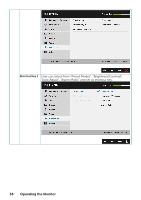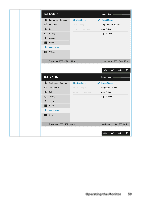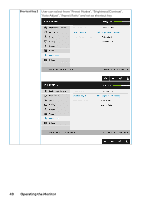Dell E2016HV Users Guide - Page 35
Select this option to adjust the settings of the OSD such as, the, screen, and so on.
 |
View all Dell E2016HV manuals
Add to My Manuals
Save this manual to your list of manuals |
Page 35 highlights
Power Button LED Reset Energy Menu Allows you to set the power LED indicator on or off during active to save energy. Select this option to restore default Energy settings. Select this option to adjust the settings of the OSD such as, the languages of the OSD, the amount of time the menu remains on screen, and so on. Operating the Monitor 35

Operating the Monitor
35
Power Button
LED
Allows you to set the power LED indicator on or off during active
to save energy.
Reset Energy
Select this option to restore default Energy settings.
Menu
Select this option to adjust the settings of the OSD such as, the
languages of the OSD, the amount of time the menu remains on
screen, and so on.