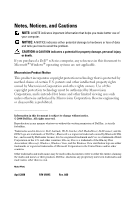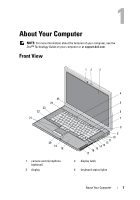Dell E6500 Quick Reference Guide - Page 4
Reinstalling Software, Getting Help, Troubleshooting Tips, Drivers, Restoring Your Operating System
 |
UPC - 884116029793
View all Dell E6500 manuals
Add to My Manuals
Save this manual to your list of manuals |
Page 4 highlights
Error Messages 35 System Messages 40 Troubleshooting Software and Hardware Problems 42 Dell Diagnostics 42 Troubleshooting Tips 44 Power Problems 44 Memory Problems 46 Lockups and Software Problems 46 Dell Technical Update Service 48 Dell Support Utility 49 5 Reinstalling Software 51 Drivers 51 Identifying Drivers 51 Reinstalling Drivers and Utilities 52 Restoring Your Operating System 54 Using Microsoft® Windows® System Restore . . . 54 Using Dell Factory Image Restore 56 Using the Operating System Media 57 6 Getting Help 59 Obtaining Assistance 59 Technical Support and Customer Service . . . . . 60 DellConnect 60 Online Services 60 AutoTech Service 61 Automated Order-Status Service 61 Problems With Your Order 61 4 Contents

4
Contents
Error Messages
. . . . . . . . . . . . . . . . . . .
35
System Messages
. . . . . . . . . . . . . . . . . .
40
Troubleshooting Software and Hardware
Problems
. . . . . . . . . . . . . . . . . . . . . .
42
Dell Diagnostics
. . . . . . . . . . . . . . . . . . .
42
Troubleshooting Tips
. . . . . . . . . . . . . . . . . . .
44
Power Problems
. . . . . . . . . . . . . . . . . .
44
Memory Problems
. . . . . . . . . . . . . . . . .
46
Lockups and Software Problems
. . . . . . . . . .
46
Dell Technical Update Service
. . . . . . . . . . .
48
Dell Support Utility
. . . . . . . . . . . . . . . . .
49
5
Reinstalling Software
. . . . . . . . . . . . . .
51
Drivers
. . . . . . . . . . . . . . . . . . . . . . . . . .
51
Identifying Drivers
. . . . . . . . . . . . . . . . .
51
Reinstalling Drivers and Utilities
. . . . . . . . . .
52
Restoring Your Operating System
. . . . . . . . . . . .
54
Using Microsoft
®
Windows
®
System Restore
. . .
54
Using Dell Factory Image Restore
. . . . . . . . .
56
Using the Operating System Media
. . . . . . . . .
57
6
Getting Help
. . . . . . . . . . . . . . . . . . . . . .
59
Obtaining Assistance
. . . . . . . . . . . . . . . . . .
59
Technical Support and Customer Service
. . . . .
60
DellConnect™
. . . . . . . . . . . . . . . . . . . .
60
Online Services
. . . . . . . . . . . . . . . . . . .
60
AutoTech Service
. . . . . . . . . . . . . . . . . .
61
Automated Order-Status Service
. . . . . . . . . .
61
Problems With Your Order
. . . . . . . . . . . . . . . .
61