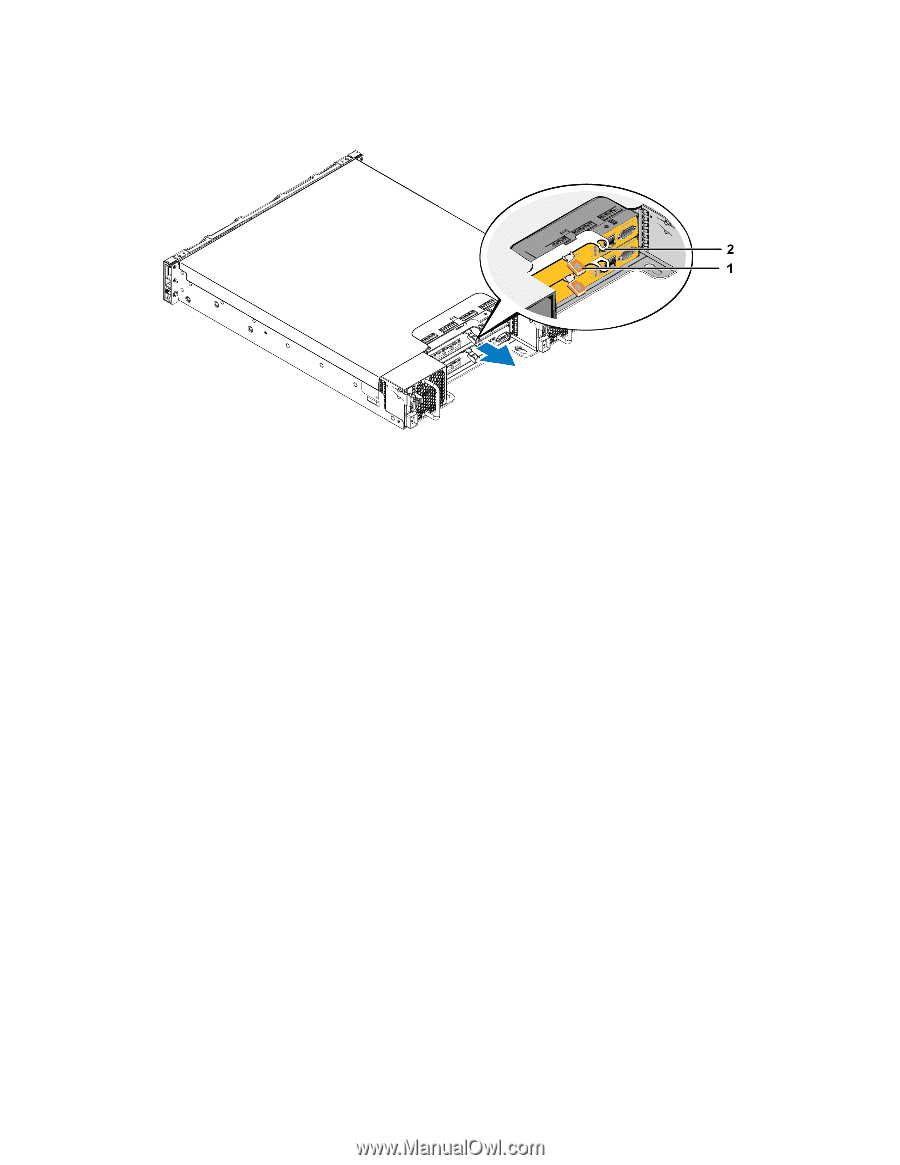Dell EqualLogic PS4110E PS4110 Hardware Owners Manual - Page 31
Installing a Control Module, Removing a Control Module 2U Array
 |
View all Dell EqualLogic PS4110E manuals
Add to My Manuals
Save this manual to your list of manuals |
Page 31 highlights
Hardware Owner's Manual 3 Maintaining Control Modules Figure 17: Removing a Control Module (2U Array) 3. Place the control module on a flat surface where it will be protected from electrostatic charge. To avoid damage, do not place anything on top of the control module. 4. If you are replacing a failed control module, remove the microSD card from the failed control module and install it in the replacement control module. This will make sure that the new control module is running the correct firmware. See Replacing the MicroSD Card on page 29. Caution: Do not operate an array with an empty control module slot. Return the failed control module in the packaging in which the replacement module was shipped. Contact your PS Series support provider for information about returning hardware. Installing a Control Module You can install a control module without shutting down the array. Caution: Do not mix control module types in an array. Control modules are installed horizontally in the array, with the Ethernet ports on the left and the serial port on the right. Facing the rear of the array, the upper control module is CM0 and the lower control module is CM1, as shown in the following illustration. 27