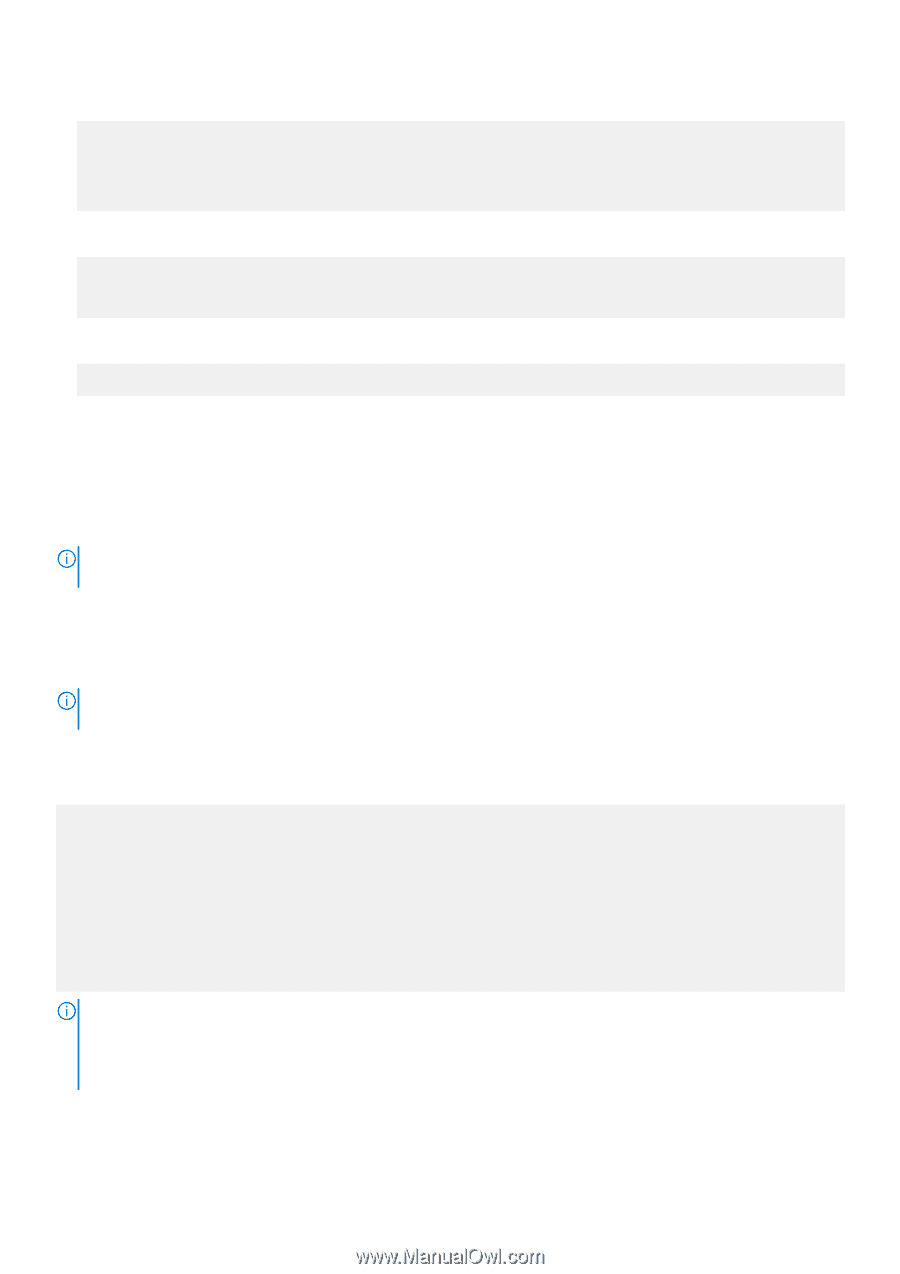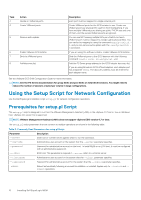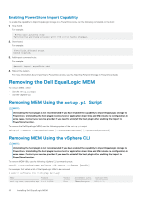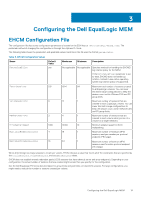Dell EqualLogic PS6210XS EqualLogic Multipathing Extension Module Installation - Page 15
Installing MEM Using the vSphere CLI
 |
View all Dell EqualLogic PS6210XS manuals
Add to My Manuals
Save this manual to your list of manuals |
Page 15 highlights
The following message appears: Clean install of Dell EqualLogic Multipathing Extension Module. Before install_package call Bundle being installed: /home/vi-admin/myName/dell-eql-mem-esx6-.zip Copying /home/dell-eql-memesx6-.zip Do you wish to install the bundle [yes]: 8. Type yes to continue. The following message appears: The install operation may take several minutes. Please do not interrupt it. Do you wish to enable import? Enabling import would claim all PS and PowerStore volumes by IMPORT SATP and changes the PSP to VMW_PSP_RR [yes]: 9. Type yes to enable the capability to import EqualLogic storage to PowerStore arrays. If you entered yes, the following message appears: Enabling import functionality. In add_claim_rules Clean install was successful. 10. Reboot the system. You must reboot the system before the Dell EqualLogic Multipathing Extension Module with import becomes active. 11. Take the ESXi host out of maintenance mode. For more information about importing to PowerStore arrays, see the Importing External Storage to PowerStore Guide. Installing MEM Using the vSphere CLI NOTE: Maintenance mode is required to install packages using esxcli, but is not required to remove packages using esxcli. Use the following vSphere CLI command syntax to install MEM: esxcli --server=hostname software vib install --depot bundle The --depot parameter specifies the path to the offline bundle file containing the MEM .zip file. (dell-eql-mem-esxnversion.zip). NOTE: To install the offline bundle, first copy it to a location that is accessible from the ESXi host. The install command can then be run from any esxcli client, giving the full path to the bundle on the host. For example, if you upload the bundle to a datastore named datastore1, you can then install it with the following command: $ esxcli --server 192.168.XXX.XXX software vib install --depot /vmfs/volumes/datastore1/delleql-mem-esx6-.zip Enter username: root Enter password: Installation Result Message: Operation finished successfully. Reboot Required: false VIBs Installed: Dell_bootbank_dell-eql-host-connection-mgr_1.6.0-469137, Dell_bootbank_dell-eql-hostprofile_1.6.0-469137, Dell_bootbank_dell-eql-routed-psp_1.6.0-469137 DellEMC_bootbank_dellemc-import-satp_1.0-14112019.110359 DellEMC_bootbank_dellemc-import-hostagent-provider_1.0-14112019.110359 VIBs Removed: VIBs Skipped: NOTE: • Do not extract this bundle, because the installation tools expect it in .zip format. • Make sure that the path to the bundle you specify is relative to the ESXi host. • You can specify a bundle that is on an ESXi datastore, or you can specify a full remote URL. Installing Dell EqualLogic MEM 15