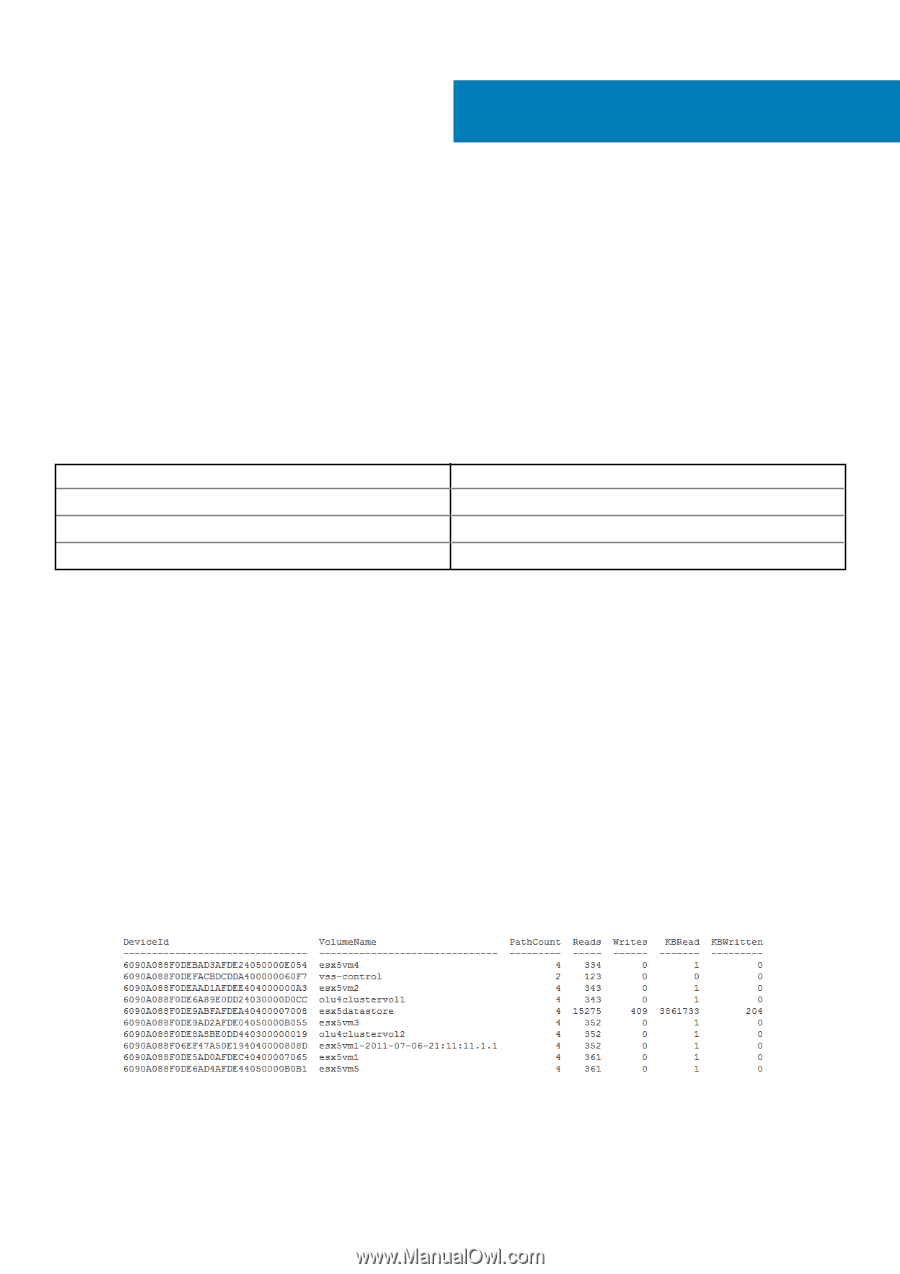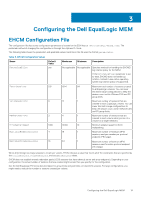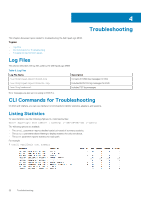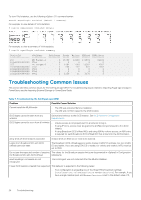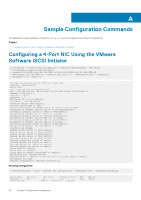Dell EqualLogic PS6210XS EqualLogic Multipathing Extension Module Installation - Page 22
Troubleshooting, Log Files, CLI Commands for Troubleshooting, Listing Statistics
 |
View all Dell EqualLogic PS6210XS manuals
Add to My Manuals
Save this manual to your list of manuals |
Page 22 highlights
4 Troubleshooting This chapter discusses topics related to troubleshooting the Dell EqualLogic MEM. Topics: • Log Files • CLI Commands for Troubleshooting • Troubleshooting Common Issues Log Files This section describes the log files used by the Dell EqualLogic MEM Table 6. Log Files Log File Name /var/log/equallogic/ehcmd.log Description Contains EHCMD log messages for ESXi /var/log/equallogic/ehcmcli.log Includes EHCM CLI log messages for ESXi /var/log/vmkernel Includes PSP log messages Error messages are also sent to syslog on ESXi 5.x. CLI Commands for Troubleshooting On ESXi and vSphere, you can use vSphere CLI commands to identify statistics, adapters, and sessions. Listing Statistics To view statistics, use the following vSphere CLI command syntax: esxcli equallogic stat {detail | summary} [--device=device] [--path]} The following options are available: • The detail parameter reports detailed statistics instead of summary statistics. • The device parameter allows filtering to display statistics for only one device. • The path parameter reports statistics for each path. For example: $ esxcli equallogic stat summary 22 Troubleshooting