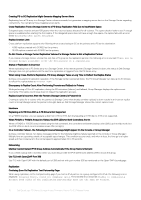Dell EqualLogic PS6210XS EqualLogic PS Series Storage Arrays Firmware Version - Page 13
Issues Corrected in Version 10.0, Product Documentation, Documentation Corrections
 |
View all Dell EqualLogic PS6210XS manuals
Add to My Manuals
Save this manual to your list of manuals |
Page 13 highlights
Volumes • A volume administrator that was created using radius server was erroneously given maintenance pool access. Issues Corrected in Version 10.0 This version of PS Series firmware includes all bug fixes that were incorporated into earlier releases. Hardware • The NMC batteries in PS4210, PS6210, and PS6610 arrays were programmed to learn capacity and a temperature threshold at 40C. This value was too low for normal ambient conditions and was changed to 55C. Installation, Configuration, and Updates • When users saved the group configuration to a file using the save-config CLI command, the volume schedules related to snapshot and replication were not saved. Networking • Initiators might erroneously fail to log in to a single volume with Local reset initiated due to network errors . Replication • Cross-platform replication snapshots were deleted even if the volume had an on-going replication scheduled or online activated DR snapshots. • The time in all of the arrays involved in a cross-platform replication was not synchronized, which led to unexpected expiration of replicas. • Cross-platform replication could not be configured because a volume was not created properly which prevented the system from making the proper connections from the SC to the PS array. • [Critical] In very rare conditions where snapshot compression was enabled, PS6210 or PS6610 controllers could have rebooted continuously due to a misinterpretation in the internal metadata structures. Additional code enhancements have also been added in relation to this fixed item. User Interface • When an SSH client attempted to log in to an array, sshd presented keyboard-interactive and public-key as valid authentication methods, when they are not. This led to false-positive results on vulnerability scanners. Product Documentation This section contains the following information about product documentation: • Documentation Corrections • Related Documentation Documentation Corrections This section lists documentation corrections and updates that apply to PS Series storage arrays. Front LCD Panel Disk Indicator Conditions The Hardware Maintenance Guides and Disk Field Replaceable Unit (FRU) document for the PS6500 and PS6510 Series arrays fail to mention that the front LCD panel disk indicator also flashes in the following cases: • If a RAID set is in a faulted state • If multiple RAID sets are found • If a drive is too small • In lost block conditions • If the write cache is lost or orphaned NOTE: The color of the indicator was incorrectly stated as yellow instead of orange. Dell EqualLogic PS Series Storage Arrays Firmware Version 10.0.3 Release Notes 13