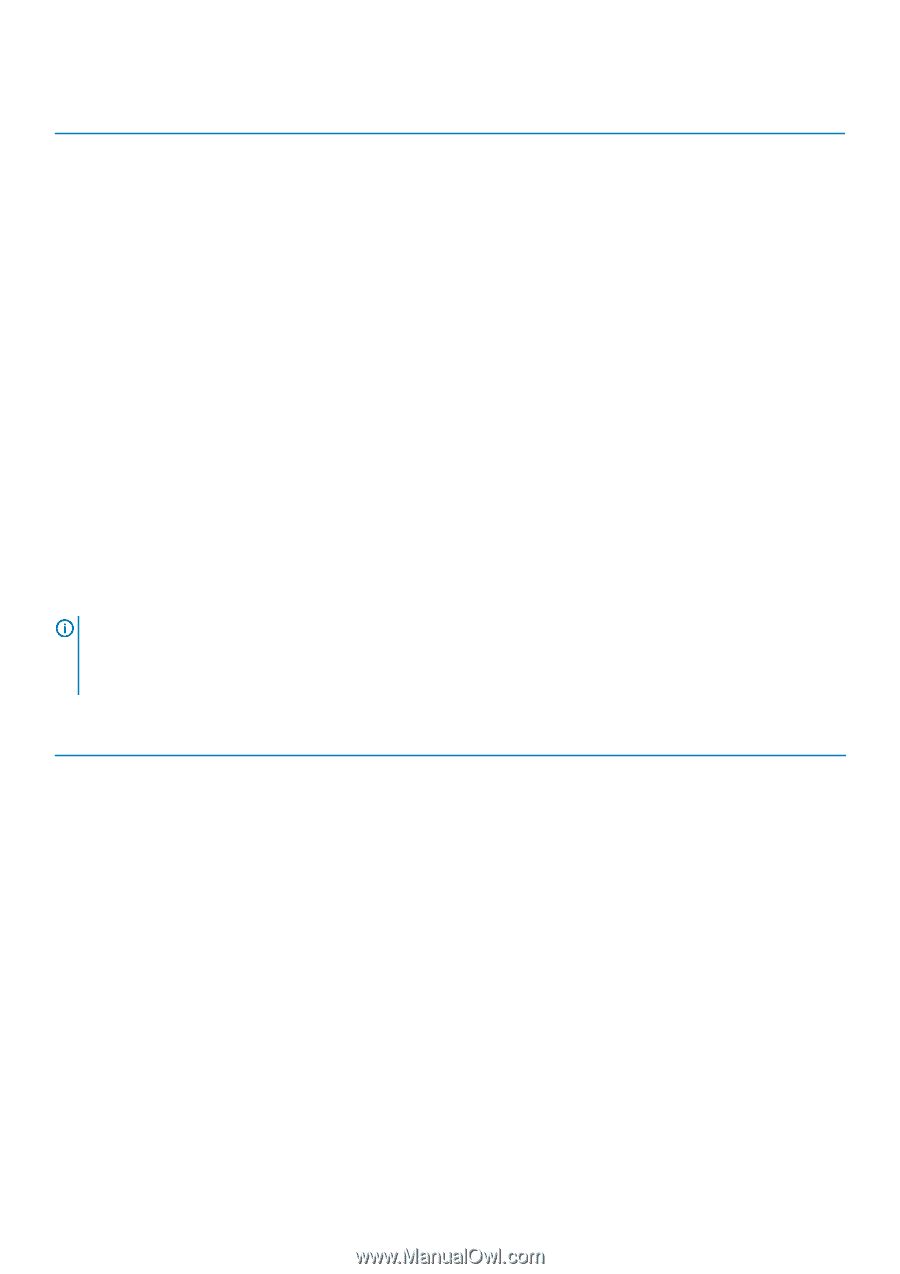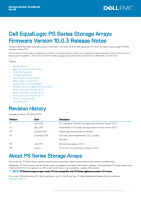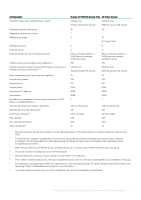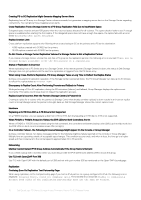Dell EqualLogic PS6210XS EqualLogic PS Series Storage Arrays Firmware Version - Page 6
Configuration Limits
 |
View all Dell EqualLogic PS6210XS manuals
Add to My Manuals
Save this manual to your list of manuals |
Page 6 highlights
Control Module Description Drive Type and Maximum Quantity Type 13-One 10Gb Ethernet port, connected through the backplane. One additional port labeled MANAGEMENT, restricted to management network use. Model 70-0450 (No Label) 14 x 2.5" Type: SAS, Nearline SAS, or SSD Type 12-Two Ethernet ports. One additional port labeled MANAGEMENT, restricted to 12 x 3.5" or 24 x 2.5" management network use. Type: SAS, Nearline SAS, or Model 70-0476 (Purple/Magenta Label) SSD Array Models1 PS-M4110 PS4100 Type 11-Four Ethernet ports. One additional port labeled MANAGEMENT, restricted to 24 x 2.5" or 24 x 3.5" management network use. Type: SAS, Nearline SAS, or Model 70-0400 (Green Label) SSD PS6100 Type 10-Two 10Gb Ethernet ports that use optical or copper SFP+ modules. One port labeled MANAGEMENT, restricted to management network use. Model 70-0300 (Orange Label) 48-SAS or SATA 16-SAS (Black latch) or SATA (Gray latch) PS6510, PS6010 Type 7-Four Ethernet ports Model 70-0202 (Green Label) 48-SAS or SATA 16-SAS (Black latch) or SATA (Gray latch) PS6500, PS6000 1 Regulatory compliance numbers E01J, E02J, E03J, E04J, E05J, and E11J apply to Dell EqualLogic PS Series arrays. See the Safety, Environmental, and Regulatory Information document for more information about specific array models. Configuration Limits The following table describes the supported configuration limits for a PS Series group running version 10.0 of the PS Series firmware: NOTE: For the purposes of this table, a PS4XXX array is defined as any array in the PS4000-series family, which includes PS4100, PS-M4110, PS4110, and PS4210 systems. Only two PS4XXX-series arrays can be in a mixed group of multiple array types. A group consisting entirely of PS4XXX-series arrays has only two members. When a group contains a mix of PS4XXX arrays and other array models, the higher limits prevail. Table 3. Configuration Limits Configuration Volumes and replica sets per group Volume size1 Volumes that have replication enabled (outbound)2 Volumes that have synchronous replication enabled Volumes per collection Total combined folders and volume tags per group VVols + volumes per group Bound VVols + online volumes + online snapshots (max 100) per group VVol metadata Snapshots + replicas + VVols per group4 Snapshots per volume Replicas per volume Schedules (snapshot or replication) per volume or volume collection Number of online snapshots Groups of PS4XXX Arrays Only All Other Groups 512 1024 15TB 15TB 32 256 4 323 8 8 1024 1024 512 1024 512 1024 64K 2048 128 128 64 64K 10,000 512 512 64 100 100 6 Dell EqualLogic PS Series Storage Arrays Firmware Version 10.0.3 Release Notes