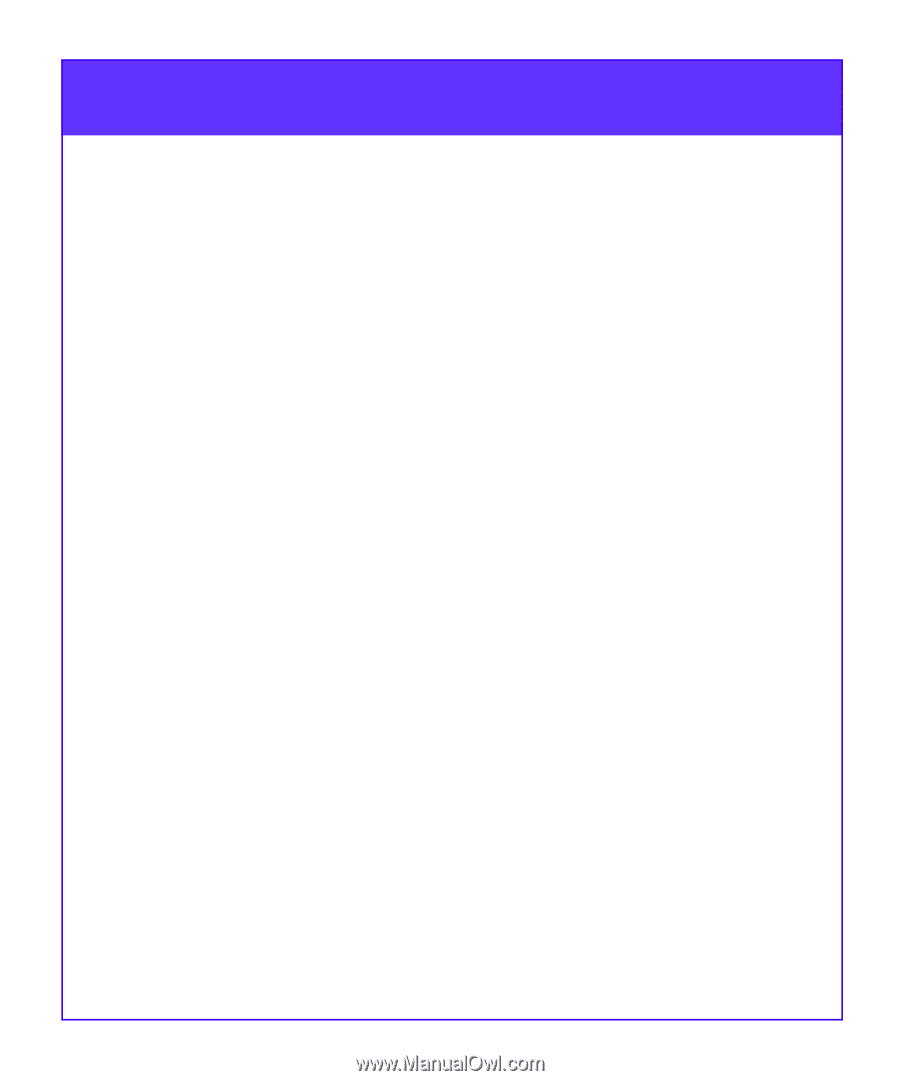Dell FC4700 Setup Guide - Page 16
Set Up the Hosts continued - emc 2
 |
View all Dell FC4700 manuals
Add to My Manuals
Save this manual to your list of manuals |
Page 16 highlights
Step 9 Set Up the Hosts (continued) HBA and Driver Installation (continued) 6. Install CLARiiON® Driver Extension (CDE) software if CDE is available for your host, and your configuration requires it. • FC4700 storage systems support CDE in IBM AIX®, Sun Solaris®, and Microsoft Windows NT® and Windows® 2000 environments. • Configurations with only one host HBA require CDE. 7. Activate the driver. Depending on the host, you may need to reboot the host. Navisphere Host Software Installation Refer to the appropriate EMC Navisphere Server Software Setup Guide to complete the following for each host that will use the storage system. 1. If the host has multiple HBAs connected to the storage system and Navisphere® Application Transparent Failover (ATF) is available, install ATF. FC4700 storage systems support ATF in AIX, NetWare, Solaris, Windows NT and Windows 2000 environments. 2. Activate the ATF devices by rebooting the host. 3. Install the Navisphere Host Agent and optional CLI. 4. Start the Host Agent. 5. If you plan to install SnapView software, install the admsnap host management utility software. 14