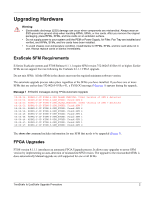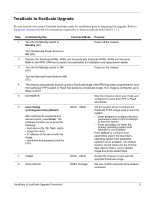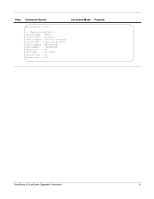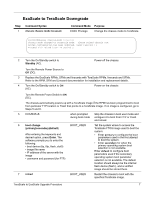Dell Force10 E300 TeraScale to ExaScale Upgrade Procedure - Page 4
Automatic upgrade for one or more new SFMs
 |
View all Dell Force10 E300 manuals
Add to My Manuals
Save this manual to your list of manuals |
Page 4 highlights
Automatic upgrade for one or more new SFMs The FPGA auto upgrade takes place when any newly inserted SFM runs an FPGA version lower than the version running on the SFMs in the chassis. During this auto upgrade process, the system displays messages relaying the status of the upgrade process (Figure 2). To verify the result of the individual SFM version upgrade, use the show sfm slot command. Figure 2 New SFM Automatic Upgrade Messages * * Warning !!! Warning !!! Warning !!! * * * Starting auto upgrade of SFMs to newer version 0x0.0.3 * Please wait until upgradation of 1 SFM is complete. * * SFM will reset itself after upgradation of 1 SFM is complete ! * SFM 0/9 upgrade started SFM 0/9 is upgraded to revision 0x0.0.3. * * Warning !!! Warning !!! Warning !!! * * * Auto upgrade on 1 SFM to version 0x0.0.3 is complete. * * Resetting SFM .... Please wait ....!!! * SFM 0/9 reset started 00:08:29: %RPM1-P:CP %TSM-6-SFM_USR_RESET: SFM 0 reset by user reset SFM 0 successful ! * * Warning !!! Warning !!! Warning !!! * * * Resetting on 1 SFM to revision 0x0.0.3 is complete ! * TeraScale to ExaScale Upgrade Procedure 4