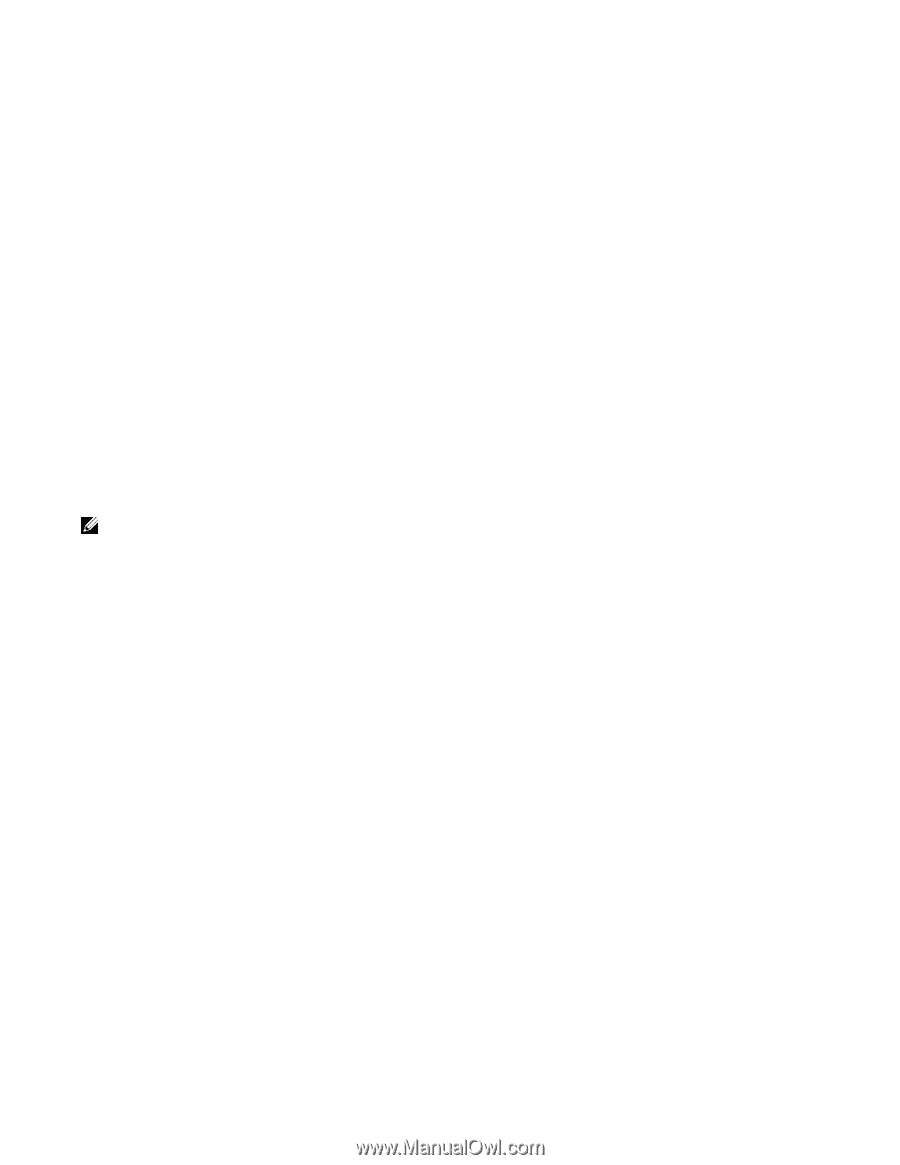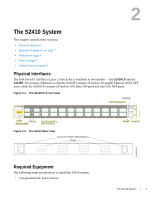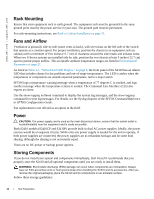Dell Force10 S2410-01-10GE-24P Installing the S2410 System - Page 11
Site Preparation, Site Selection, Cabinet Placement
 |
View all Dell Force10 S2410-01-10GE-24P manuals
Add to My Manuals
Save this manual to your list of manuals |
Page 11 highlights
3 Site Preparation This chapter describes requirements and site setup procedures for your S2410 system. This chapter covers the following topics: • Site Selection • Cabinet Placement on page 11 • Rack Mounting on page 12 • Fans and Airflow on page 12 • Power on page 12 • Storing Components on page 12 • Tools Required on page 13 For detailed S2410 specifications, refer to Chapter , S2410 Specifications, on page 27. NOTE: Install the S2410 into a rack or cabinet before installing any optional components. Site Selection Make sure that the area where you install your S2410 chassis meets the following safety requirements: • Near an adequate power source. Connect the system to the appropriate branch circuit protection as defined by your local electrical codes. Ideally, you connect each power supply to a separate circuit. • Environmental temperature between 32° - 122°F (0° - 40°C). • Relative humidity that does not exceed 90% non-condensing. • In a dry, clean, well-ventilated and temperature-controlled room, away from heat sources such as hot air vents or direct sunlight. • Away from sources of severe electromagnetic noise. • Positioned in a rack, cabinet, or on a desktop with adequate space in the front, rear, and sides of the unit for proper ventilation, and access (see below). Cabinet Placement The cabinet must meet the following criteria: • Minimum cabinet size and airflow are according to the EIA standard. • Minimum of 5 inches (12.7 cm) between the side intake and exhaust vents and the cabinet wall. Site Preparation | 11