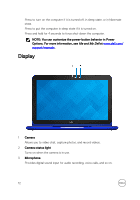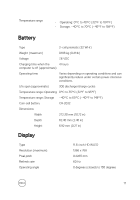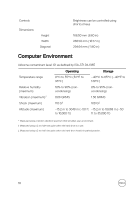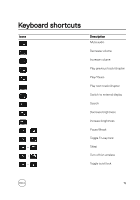Dell Inspiron 11 3162 Inspiron 11 3000 Setup and Specifications - Page 16
Camera, Touchpad, Power Adapter
 |
View all Dell Inspiron 11 3162 manuals
Add to My Manuals
Save this manual to your list of manuals |
Page 16 highlights
Camera NOTE: You can define the primary behavior of the shortcut keys by pressing Fn+Esc or by changing Function Key Behavior in System Setup. Keyboard Shortcuts Resolution Diagonal viewing angle Touchpad • Still image: 0.92 megapixel • Video: 1280 x 720 (HD) at 30 fps (maximum) 74 degrees Resolution Dimensions • Horizontal: 1940 • Vertical: 1040 • Width: 100 mm (3.93 in) • Height: 55 mm (2.16 in) Power Adapter Type Input voltage Input frequency Input current (maximum) Output current (continuous) Rated output voltage 45 W 100 VAC-240 VAC 50 Hz-60 Hz 1.30 A 2.31 A 19.50 VDC 16

NOTE: You can
define
the primary
behavior of the shortcut keys by
pressing Fn+Esc or by changing
Function Key Behavior in System
Setup.
Keyboard Shortcuts
Camera
Resolution
•
Still image: 0.92 megapixel
•
Video: 1280 x 720 (HD) at 30 fps
(maximum)
Diagonal viewing angle
74 degrees
Touchpad
Resolution
•
Horizontal: 1940
•
Vertical: 1040
Dimensions
•
Width: 100 mm (3.93 in)
•
Height: 55 mm (2.16 in)
Power Adapter
Type
45 W
Input voltage
100 VAC–240 VAC
Input frequency
50 Hz–60 Hz
Input current (maximum)
1.30 A
Output current
(continuous)
2.31 A
Rated output voltage
19.50 VDC
16