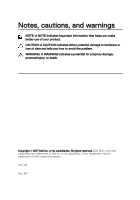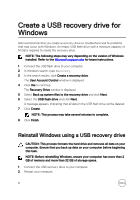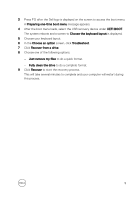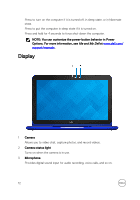Dell Inspiron 11 3162 Inspiron 11 3000 Setup and Specifications - Page 7
Microsoft Store, Create a USB recovery drive for Windows, Locate Dell apps in Windows. - operating system
 |
View all Dell Inspiron 11 3162 manuals
Add to My Manuals
Save this manual to your list of manuals |
Page 7 highlights
3 Locate Dell apps in Windows. NOTE: Microsoft Windows 10 S is only supported on computers shipped with Intel Celeron processor with 32 GB storage. If your computer is running Microsoft Windows 10 S operating system and there are no Dell apps available, you can download them from the Microsoft Store. NOTE: Dell apps will be available soon on Microsoft Store. Table 1. Locate Dell apps Register your computer Dell Help & Support SupportAssist-Check and update your computer 4 Create recovery drive for Windows. NOTE: It is recommended to create a recovery drive to troubleshoot and fix problems that may occur with Windows. For more information, see Create a USB recovery drive for Windows. 7
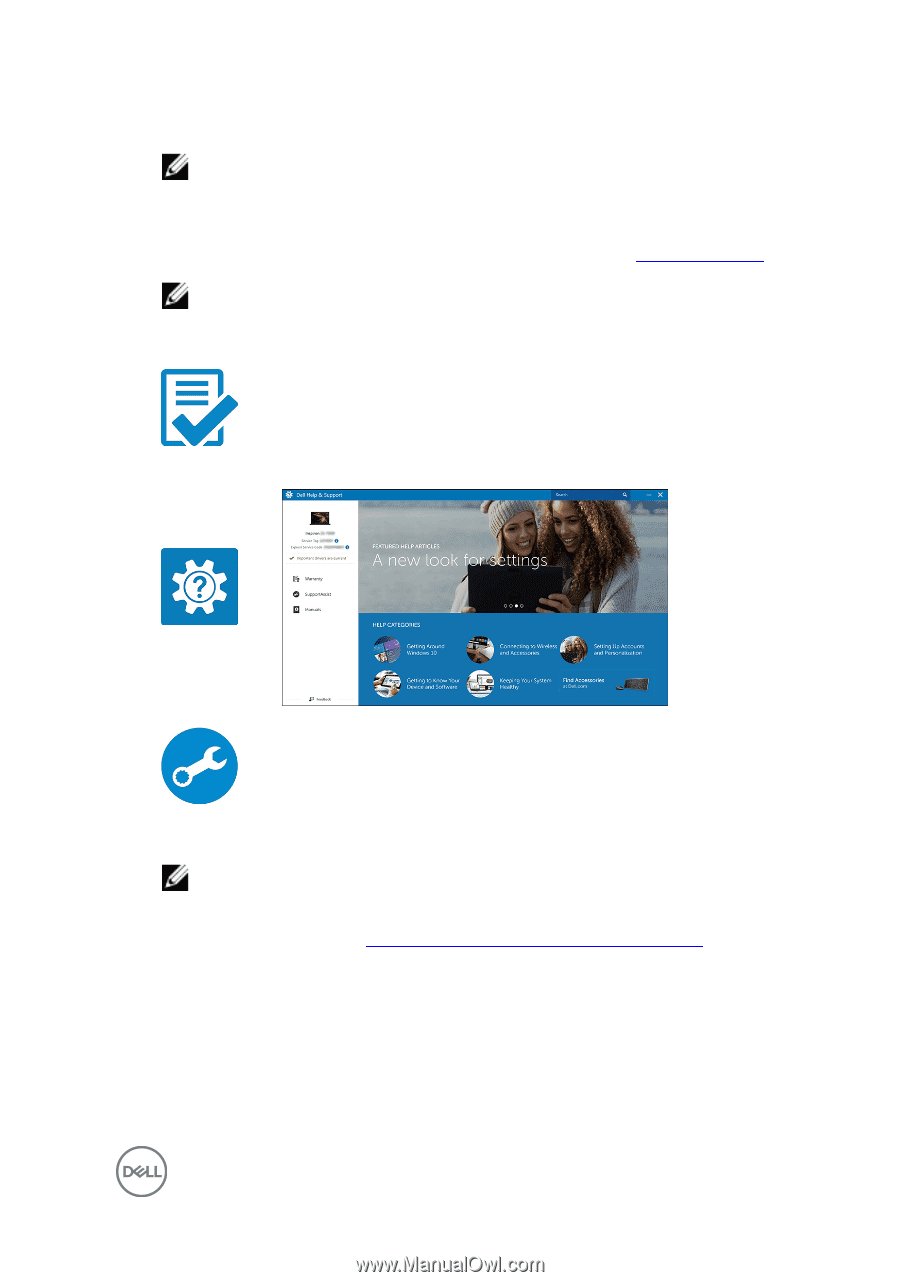
3
Locate Dell apps in Windows.
NOTE: Microsoft Windows 10 S is only supported on computers
shipped with Intel Celeron processor with 32 GB storage.
If your computer is running Microsoft Windows 10 S operating system and there
are no Dell apps available, you can download them from the
Microsoft Store
.
NOTE: Dell apps will be available soon on Microsoft Store.
Table 1. Locate Dell apps
Register your computer
Dell Help & Support
SupportAssist—Check and update your computer
4
Create recovery drive for Windows.
NOTE: It is recommended to create a recovery drive to troubleshoot
and
fix
problems that may occur with Windows.
For more information, see
Create a USB recovery drive for Windows
.
7