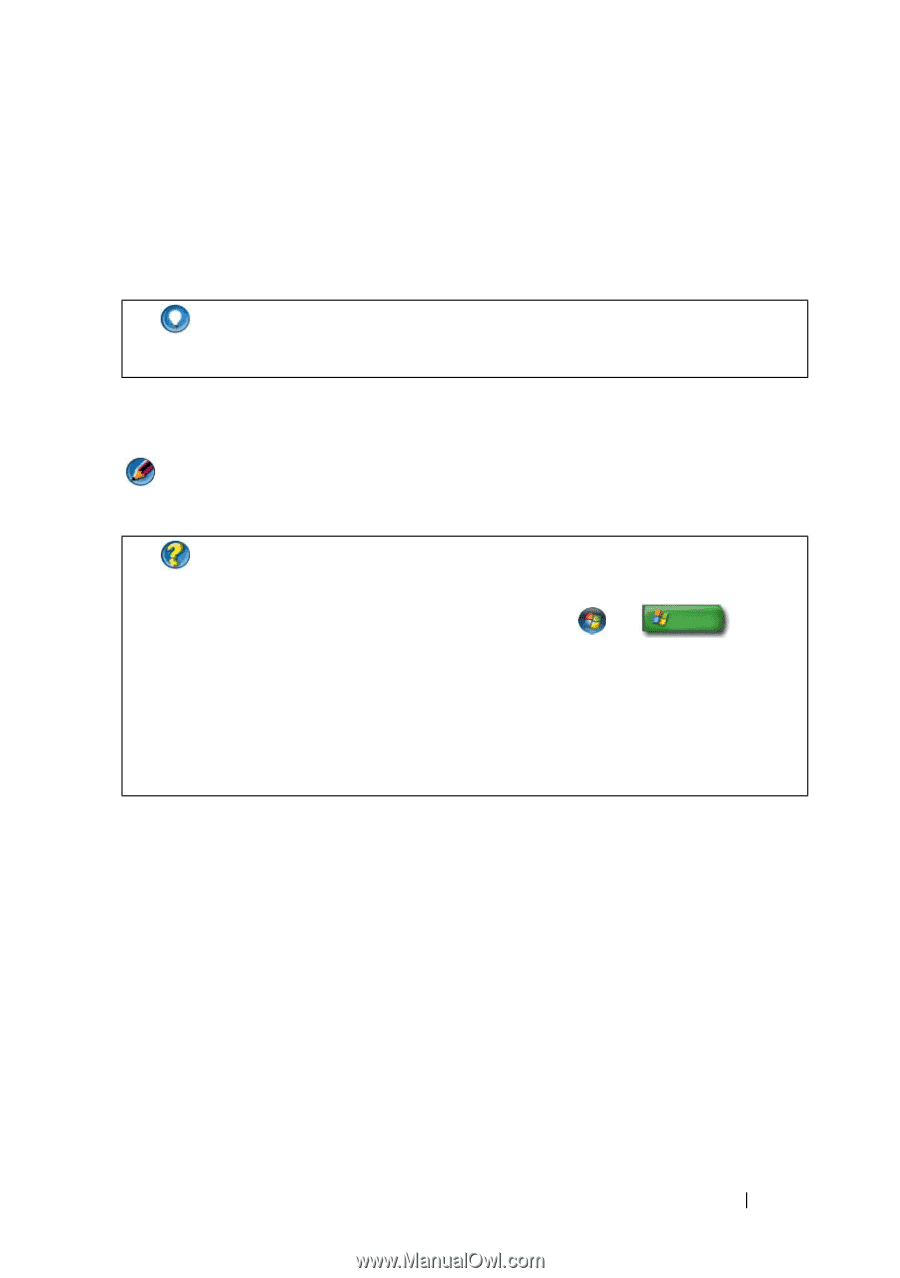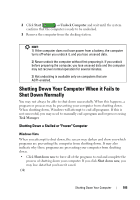Dell Inspiron 1464 Dell™ Technology Guide - Page 107
Starting Your Computer in Safe Mode - battery replacement
 |
View all Dell Inspiron 1464 manuals
Add to My Manuals
Save this manual to your list of manuals |
Page 107 highlights
Press and hold the power button for at least 8 seconds. Also, you may want to remove and replace the battery for a laptop computer to ensure that power is off and components will reset when the power is turned back on. See "Replacing a Battery" on page 143. HINT: If an error message is displayed when the computer stops responding, write down the message. This will help you troubleshoot the problem later. The error reporting dialog box will be displayed after you restart your computer. Write down any error messages that may be displayed. NOTE: Unsaved data associated with active programs will be lost. FOR MORE INFORMATION: To learn more about shutting down your computer, see: • Windows Help and Support: click Start or and Support → Help • "Maintenance Tasks (Enhance Performance and Ensure Security)" on page 125 • Your system administrator • support.dell.com. Starting Your Computer in Safe Mode Safe mode is a troubleshooting option for Windows that starts your computer in a limited state. Only the basic files and drivers necessary to run Windows are started. You may want to start your computer in Safe Mode if you have shut down with a frozen blue screen. The words "Safe Mode" appear in the corners of the display to identify which Windows mode you are using. If an existing problem does not reappear when you start in Safe Mode, you can eliminate the default settings and basic device drivers as possible causes. Shutting Down Your Computer 107