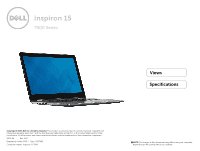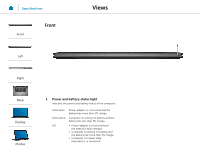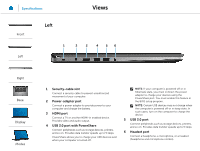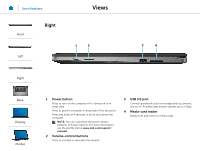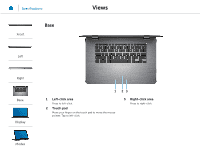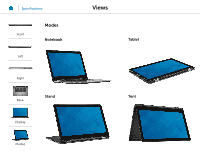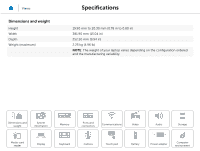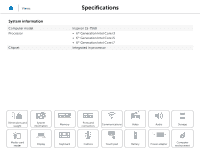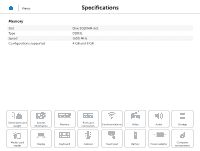Dell Inspiron 15 7000 2-in-1 Series Inspiron 15 7568 Specifications - Page 5
Left-click area, Touch pad, Right-click area
 |
View all Dell Inspiron 15 7000 2-in-1 Series manuals
Add to My Manuals
Save this manual to your list of manuals |
Page 5 highlights
Specifications Front Base Views Left Right Base Display 1 23 1 Left-click area Press to left-click. 2 Touch pad Move your finger on the touch pad to move the mouse pointer. Tap to left-click. 3 Right-click area Press to right-click. Modes

3
2
1
1
Left-click area
Press to left‑click.
2
Touch pad
Move your finger on the touch pad to move the mouse
pointer. Tap to left‑click.
3
Right-click area
Press to right‑click.
Views
Specifications
Front
Left
Right
Base
Display
Modes
Base