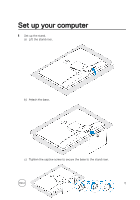Dell Inspiron 27 7775 Inspiron 27 7000 Setup and Specifications - Page 10
Left, your USB devices even when your computer is turned
 |
View all Dell Inspiron 27 7775 manuals
Add to My Manuals
Save this manual to your list of manuals |
Page 10 highlights
Enables you to video chat, capture photos, and record videos. 4 Infrared camera Depth-sensing feature of the camera enhances security when paired with Windows Hello face authentication. Left 1 SD-card slot Reads from and writes to the SD card. 2 USB 3.1 Generation 1 port with PowerShare Connect peripherals such as storage devices and printers. Provides data transfer speeds up to 5 Gbps. PowerShare enables you to charge your USB devices even when your computer is turned off. NOTE: If your computer is turned off or in hibernate state, you must connect the power adapter to charge your devices using the PowerShare port. You must enable this feature in the BIOS setup program. 10

Enables you to video chat, capture photos, and record videos.
4
Infrared camera
Depth-sensing feature of the camera enhances security when paired with
Windows Hello face authentication.
Left
1
SD-card slot
Reads from and writes to the SD card.
2
USB 3.1 Generation 1 port with PowerShare
Connect peripherals such as storage devices and printers.
Provides data transfer speeds up to 5 Gbps. PowerShare enables you to charge
your USB devices even when your computer is turned
off.
NOTE: If your computer is turned
off
or in hibernate state, you must
connect the power adapter to charge your devices using the
PowerShare port. You must enable this feature in the BIOS setup
program.
10