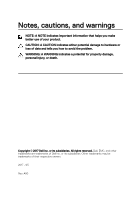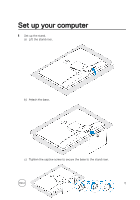Dell Inspiron 27 7775 Inspiron 27 7000 Setup and Specifications - Page 6
NOTE: Route the power-adapter cable through the routing guide on
 |
View all Dell Inspiron 27 7775 manuals
Add to My Manuals
Save this manual to your list of manuals |
Page 6 highlights
2 Set up the keyboard and mouse. See the documentation that shipped with the keyboard and mouse. 3 Connect the power adapter. NOTE: Route the power-adapter cable through the routing guide on the stand to avoid potential damage to the adapter. 4 Press the power button. 6

2
Set up the keyboard and mouse.
See the documentation that shipped with the keyboard and mouse.
3
Connect the power adapter.
NOTE: Route the power-adapter cable through the routing guide on the
stand to avoid potential damage to the adapter.
4
Press the power button.
6