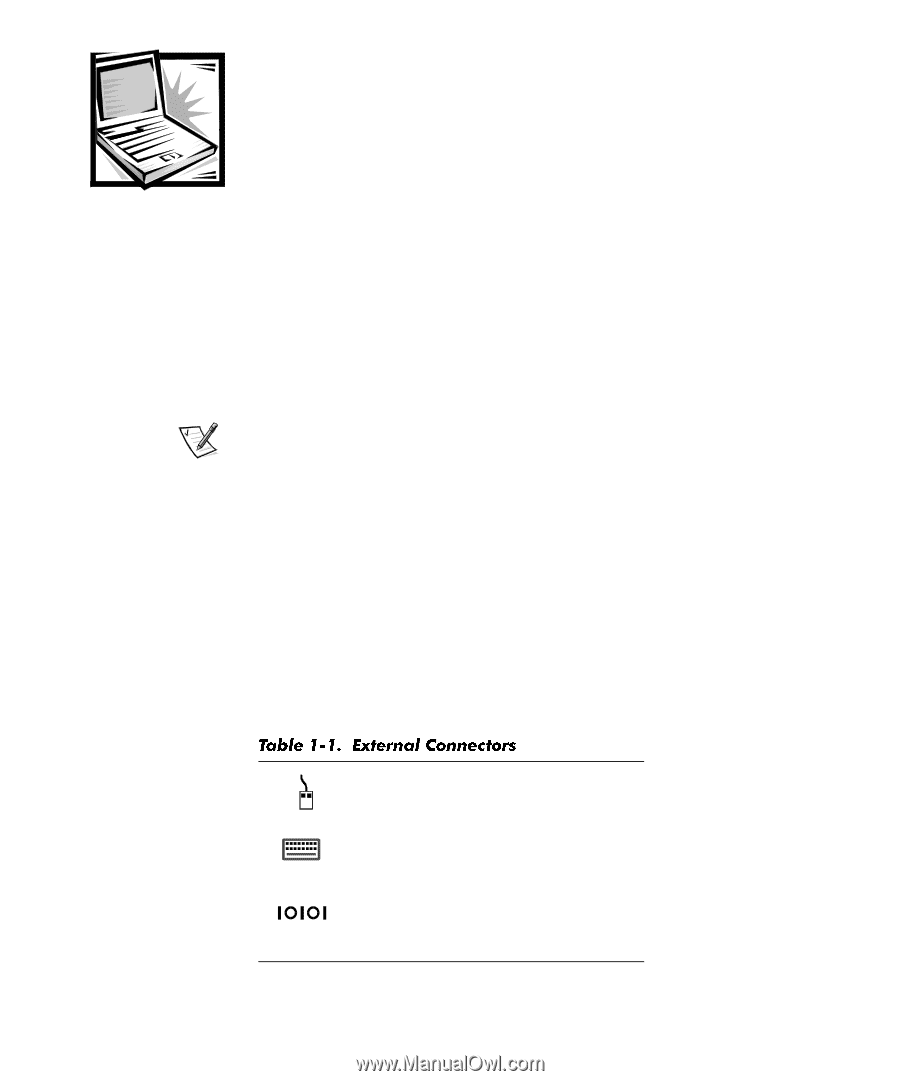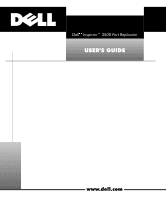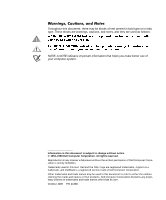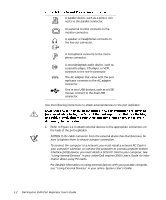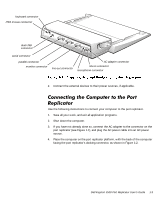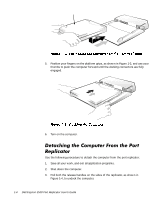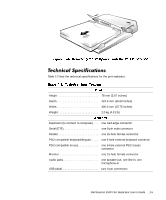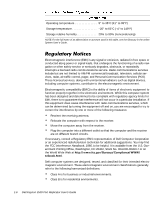Dell Inspiron 3500 User Guide - Page 7
²,qvslurq - bios
 |
View all Dell Inspiron 3500 manuals
Add to My Manuals
Save this manual to your list of manuals |
Page 7 highlights
® ™ The Dell Inspiron 3500 Port Replicator integrates your Dell Inspiron 3500 portable computer quickly and easily into a desktop environment. Use the instructions in this document to attach external devices to the port replicator and to connect your computer to the port replicator. NOTE: If you received a basic input/output system (BIOS) upgrade diskette with your port replicator, use the diskette to upgrade the BIOS on your Dell Inspiron 3500 computer before attaching the computer to the port replicator. For instructions, see the document titled Dell Inspiron 3500: Upgrading the BIOS, which came with the BIOS upgrade diskette. The input/output (I/O) connectors on the back of the port replicator duplicate the primary connectors on the back and side of your computer. Table 1-1 shows the icons for each of the connectors on the back of the port replicator and indicates the type of external device(s) that can be attached to each connector. An external Personal System/2 (PS/2)compatible mouse connects to the PS/2 mouse connector. An external PS/2-compatible keyboard or external numeric keypad connects to the PS/2 keyboard connector. A serial device, such as a serial mouse or external modem, connects to the serial connector. Dell Inspiron 3500 Port Replicator User's Guide 1-1