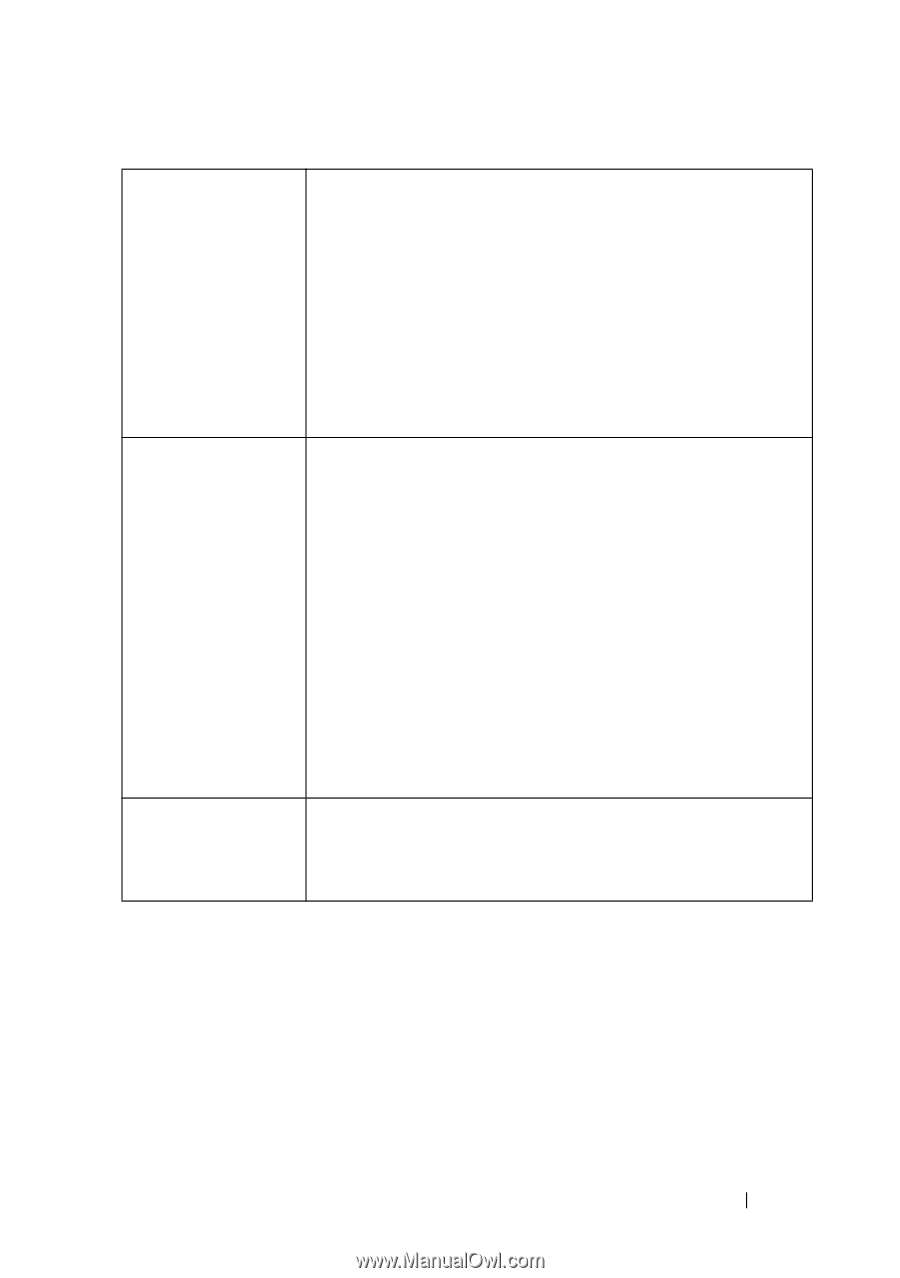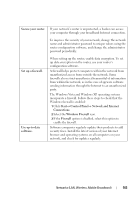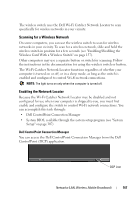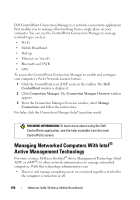Dell Inspiron 530S Dell™ Technology Guide - Page 163
Secure your router., Set up a firewall., Start, Control Panel, Windows Firewall, Firewall
 |
View all Dell Inspiron 530S manuals
Add to My Manuals
Save this manual to your list of manuals |
Page 163 highlights
Secure your router. If your network's router is unprotected, a hacker can access your computer through your broadband Internet connection. To improve the security of your network, change the network name and administrator password to unique values using the router configuration software, and change the administrator password periodically. Set up a firewall. Use up-to-date software. When setting up the router, enable data encryption. To set up data encryption on the router, use your router's configuration software. A firewall helps protect computers within the network from unauthorized access from outside the network. Some firewalls also restrict unauthorized transmittal of information from within the network, as in the case of spyware software sending information through the Internet to an unauthorized party. The Windows Vista and Windows XP operating systems incorporate a firewall. Follow these steps to check that the Windows firewall is enabled: 1 Click Start→ Control Panel→ Network and Internet Connections. 2 Select the Windows Firewall icon. 3 If the Firewall option is disabled, select this option to enable the firewall. Software companies regularly update their products to add security fixes. Install the latest version of your Internet browser and operating systems on all computers on your network, and check for updates regularly. Networks (LAN, Wireless, Mobile Broadband) 163