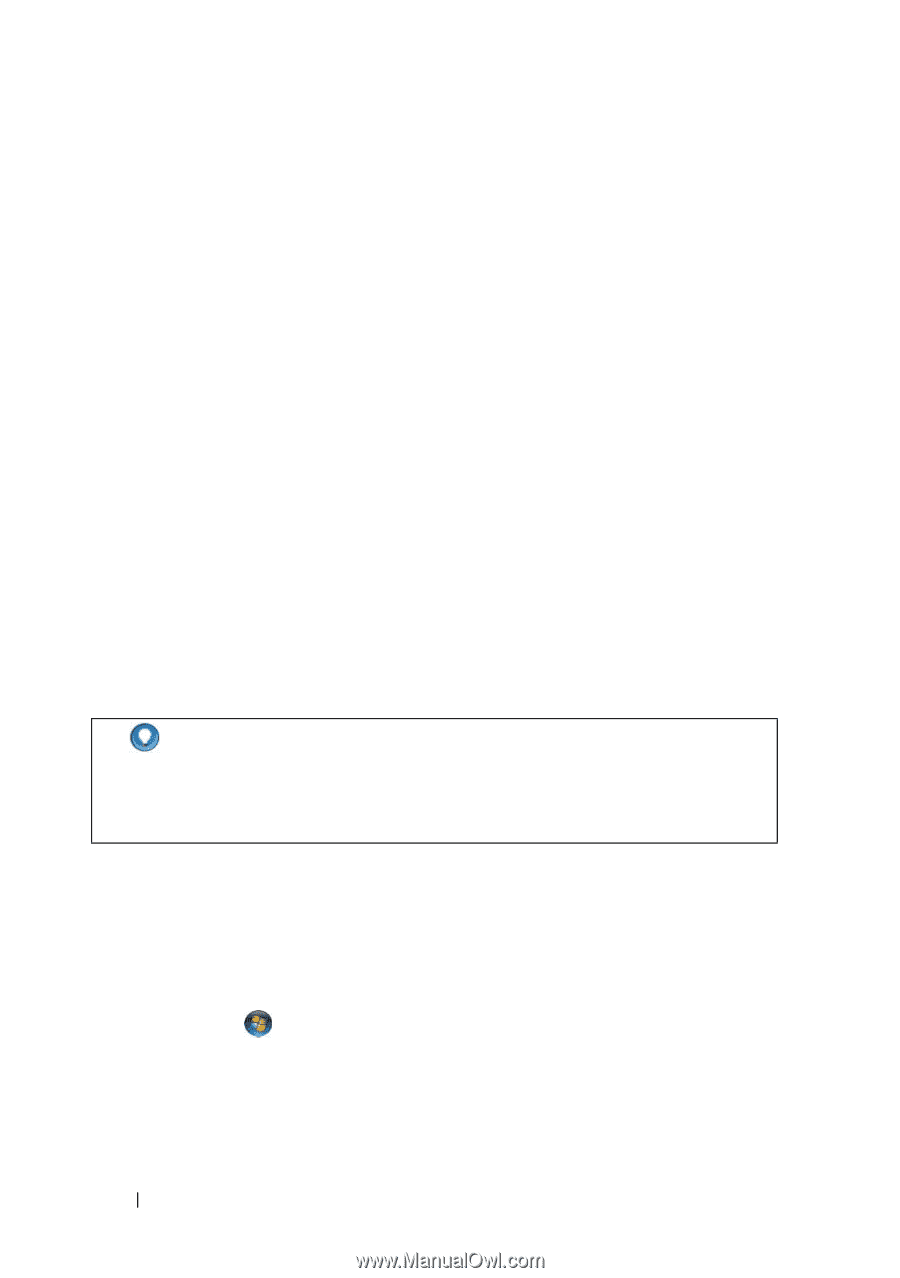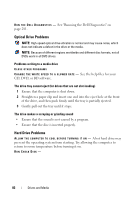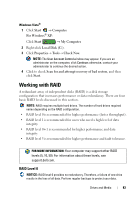Dell Inspiron 530S Dell™ Technology Guide - Page 80
Using the Drivers and Utilities Media to Reinstall a Driver, Manually Reinstalling a Driver - owner s manual
 |
View all Dell Inspiron 530S manuals
Add to My Manuals
Save this manual to your list of manuals |
Page 80 highlights
Using the Drivers and Utilities Media to Reinstall a Driver 1 With the Windows desktop displayed, insert the Drivers and Utilities media. If this is your first time to use the Drivers and Utilities media, go to step 2. If not, go to step 5. 2 When the Drivers and Utilities media installation program starts, follow the prompts on the screen. 3 When the InstallShield Wizard Complete window appears, remove the Drivers and Utilities media and click Finish to restart the computer. 4 When you see the Windows desktop, reinsert the Drivers and Utilities media. 5 At the Welcome Dell System Owner screen, click Next. A message appears, stating that the Drivers and Utilities media is detecting hardware in your computer. The drivers used by your computer are automatically displayed in the My Drivers-The Drivers and Utilities media has identified these components in your system window. HINT: The drivers for additionally installed devices may not be included on the Drivers and Utilities media. See the documentation that came with the device for information about the driver for that device. 6 Click the driver that you want to reinstall and follow the instructions on the screen. Manually Reinstalling a Driver 1 Download the driver for the device to your hard drive. 2 Click Start and right-click Computer. 3 Click Properties→ Device Manager. 4 Double-click the type of device for which you are installing the driver (for example, Audio or Video). 80 Drives and Media