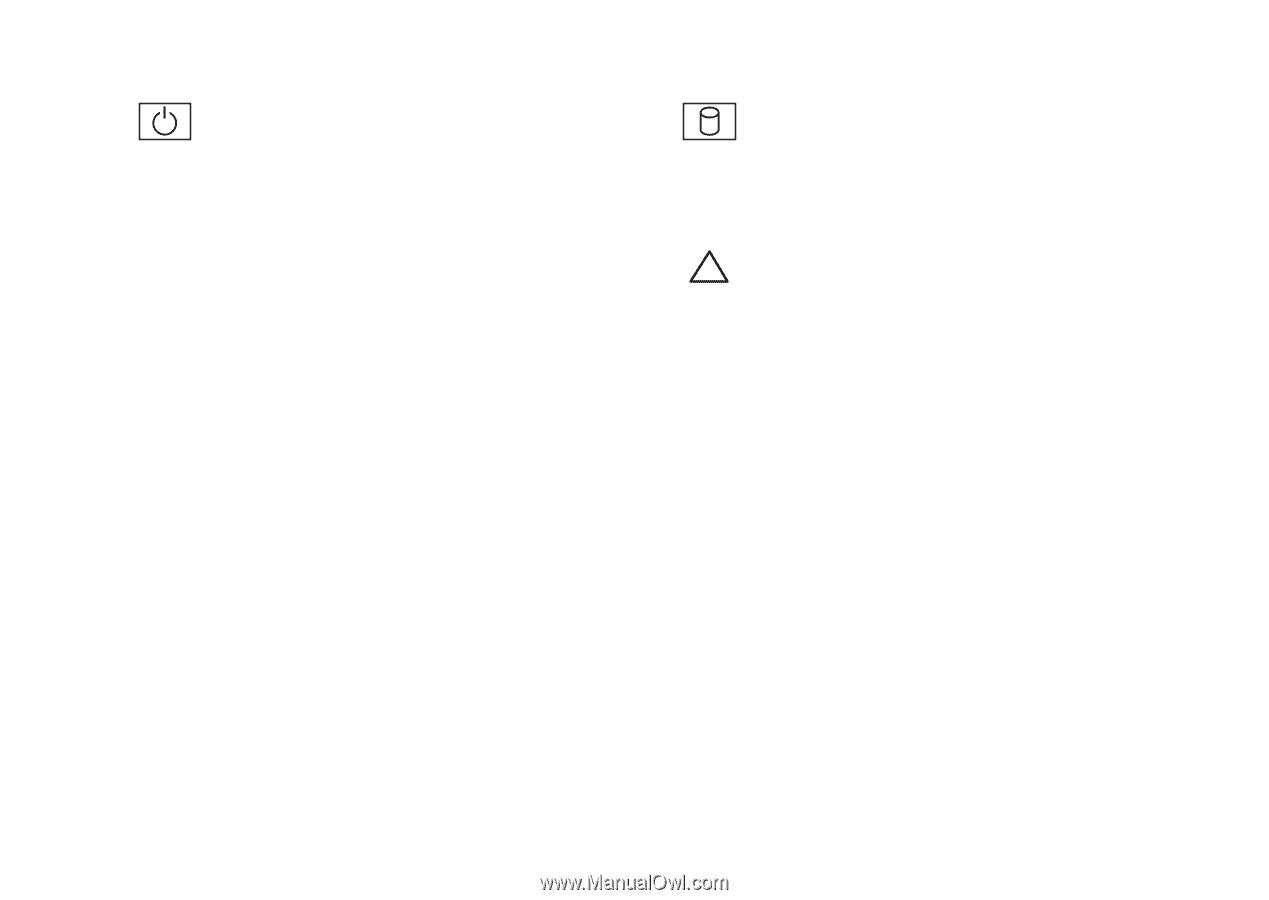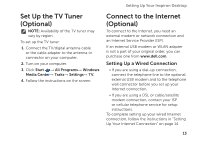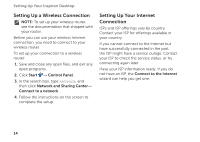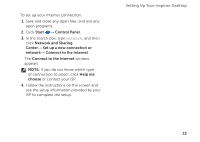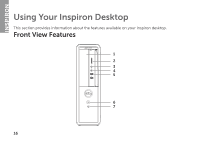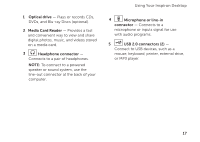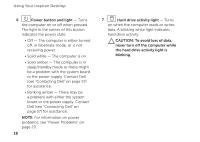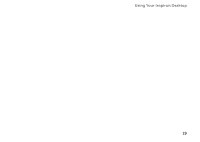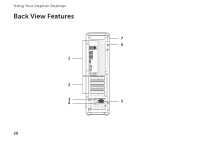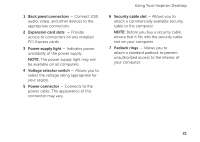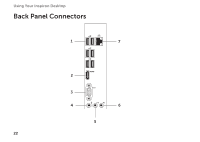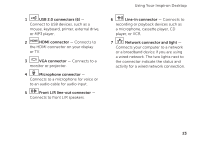Dell Inspiron 620s Setup Guide - Page 20
Dell see Contacting Dell on, Power button and light - power supply
 |
View all Dell Inspiron 620s manuals
Add to My Manuals
Save this manual to your list of manuals |
Page 20 highlights
Using Your Inspiron Desktop 6 Power button and light - Turns the computer on or off when pressed. The light in the center of this button indicates the power state: • Off - The computer is either turned off, in hibernate mode, or is not receiving power. • Solid white - The computer is on. • Solid amber - The computer is in sleep/standby mode or there might be a problem with the system board or the power supply. Contact Dell (see "Contacting Dell" on page 57) for assistance. • Blinking amber - There may be a problem with either the system board or the power supply. Contact Dell (see "Contacting Dell" on page 57) for assistance. NOTE: For information on power problems, see "Power Problems" on page 29. 18 7 Hard drive activity light - Turns on when the computer reads or writes data. A blinking white light indicates hard drive activity. CAUTION: To avoid loss of data, never turn off the computer while the hard drive activity light is blinking.