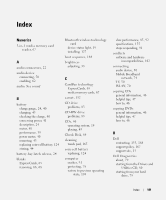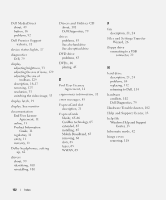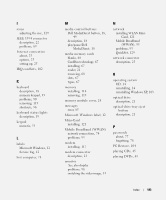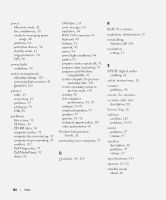Dell Inspiron 6400 Owner's Manual - Page 182
Windows Help and Support, Help and Support Center - usb drivers
 |
View all Dell Inspiron 6400 manuals
Add to My Manuals
Save this manual to your list of manuals |
Page 182 highlights
Dell MediaDirect about, 49 button, 16 problems, 92 Dell Premier Support website, 11 device status lights, 17 diagnostics Dell, 79 display adjusting brightness, 33 adjusting the size of icons, 129 adjusting the size of toolbars, 129 description, 16-17 removing, 125 resolution, 33 switching the video image, 33 display latch, 19 display. See monitor documentation End User License Agreement, 11 online, 13 Product Information Guide, 11 regulatory, 11 safety, 11 warranty, 11 Dolby headphones, setting up, 62 drivers about, 99 identifying, 100 reinstalling, 100 Drivers and Utilities CD about, 101 Dell Diagnostics, 79 drives problems, 83 See also hard drive See also optical drive DVD drive problems, 83 DVDs, 46 playing, 45 E End User License Agreement, 11 ergonomics information, 11 error messages, 85 ExpressCard slot description, 21 ExpressCards blanks, 65-66 CardBus technology, 65 extended, 65 installing, 65 Mobile Broadband, 65 removing, 66 slots, 65 types, 65 WWAN, 65 F fan description, 21, 24 Files and Settings Transfer Wizard, 26 floppy drive connecting to a USB connector, 22 H hard drive description, 21, 24 problems, 84 replacing, 112 returning to Dell, 114 hardware conflicts, 102 Dell Diagnostics, 79 Hardware Troubleshooter, 102 Help and Support Center, 13 help file Windows Help and Support Center, 13 hibernate mode, 42 hinge cover removing, 118 182 Index