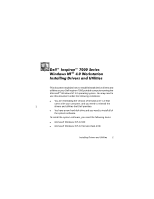Dell Inspiron 7000 Dell Inspiron 7000 Series Windows NT 4.0 Workstation Insta - Page 3
&rqwhqwv - 17
 |
View all Dell Inspiron 7000 manuals
Add to My Manuals
Save this manual to your list of manuals |
Page 3 highlights
Installing Drivers and Utilities 1-2 Installing the Video Driver 1-2 Changing Video Resolution 1-5 Installing the Audio Driver 1-6 Installing the Touchpad Driver 1-7 Power Management Configuration Utility . . .1-10 PC Card Configuration Utility 1-11 Installing the Internal Modem Driver (Optional 1-14 Installing Softex BayManager Software 1-15 Installing the System Help 1-16 Installing Help From the CD 1-17 Downloading Help From the Support Web Site 1-18 Contacting Dell 1-19 iii

iii
&RQWHQWV
Installing Drivers and Utilities . . . . . . . . . . . . . . . . .1-2
Installing the Video Driver
. . . . . . . . . . . . . . . .1-2
Changing Video Resolution
. . . . . . . . . . .1-5
Installing the Audio Driver . . . . . . . . . . . . . . .
1-6
Installing the Touchpad Driver . . . . . . . . . . . . .1-7
Power Management Configuration Utility . . .1-10
PC Card Configuration Utility . . . . . . . . . . . . .1-11
Installing the Internal Modem
Driver (Optional) . . . . . . . . . . . . . . . . . . . . . . .1-14
Installing Softex BayManager Software . . . . . . . .1-15
Installing the System Help
. . . . . . . . . . . . . . . . . .1-16
Installing Help From the CD
. . . . . . . . . . . . .1-17
Downloading Help From the Support
Web Site
. . . . . . . . . . . . . . . . . . . . . . . . . . . .1-18
Contacting Dell . . . . . . . . . . . . . . . . . . . . . . . . . . .1-19