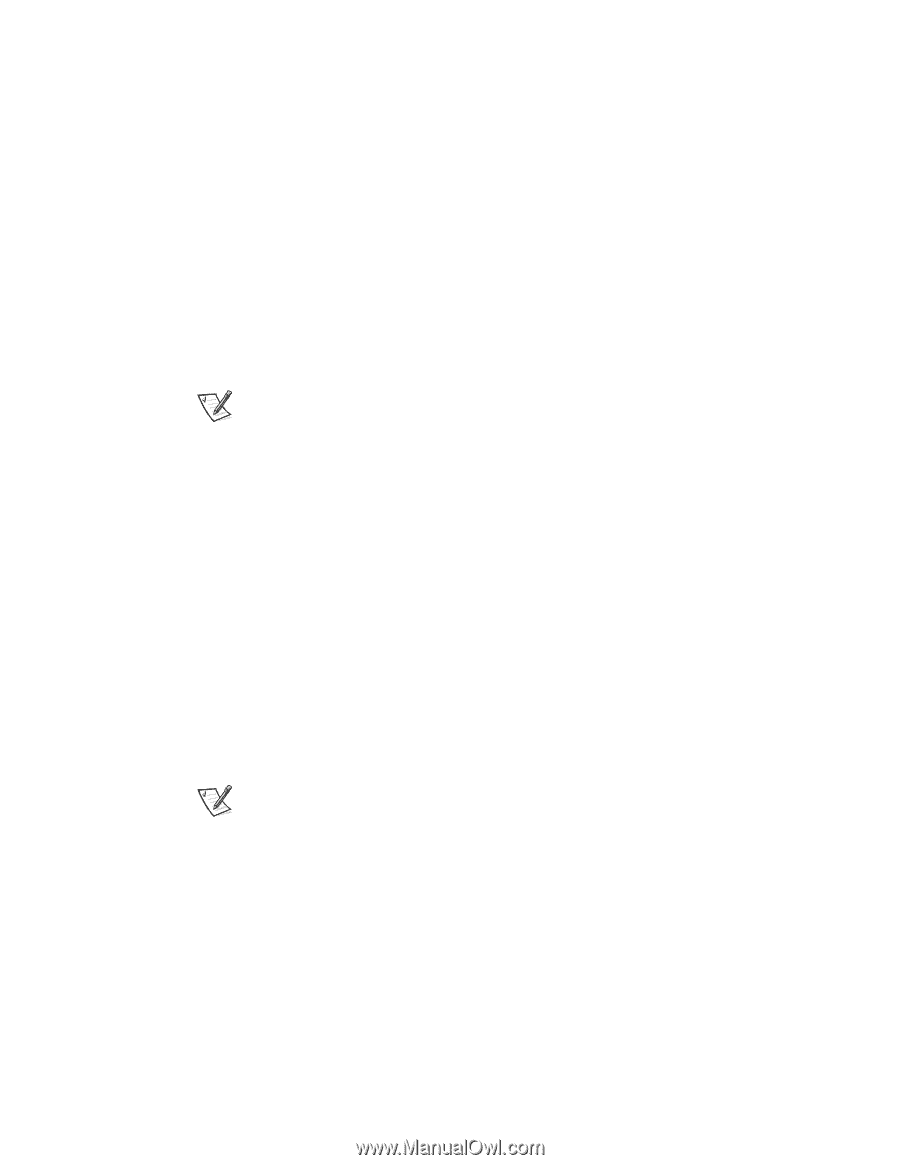Dell Inspiron 7500 Dell Inspiron 7500 System Reference and Troubleshooti - Page 84
Installing the System Help
 |
View all Dell Inspiron 7500 manuals
Add to My Manuals
Save this manual to your list of manuals |
Page 84 highlights
3. When the Microsoft Windows 98 Startup Menu appears, press the down-arrow key to select 2. Start computer with CD-ROM support and press . 4. When the A:\> prompt appears on the screen, insert the System Software CD into your CD-ROM or DVD-ROM drive. 5. At the A:\> prompt, type x:, where x is the drive letter for your CD-ROM or DVD-ROM drive, and press . The CD-ROM or DVD-ROM drive letter is usually D. 6. Type cd\utility\ and press . 7. Type phdisk /create /file and press . NOTE: Make sure you insert a space before the slashes. The utility calculates the size of the file in kilobytes (KB), based on the amount of system memory and video memory in your computer, and adds 2 megabytes (MB) to handle additional system requirements. 8. Follow the instructions on your screen to create the save-to-disk suspend file. To check the size of the save-to-disk suspend file, type phdisk /info at the MS-DOS® prompt and press . To delete the save-to-disk suspend file, type phdisk /delete /file and press . 9. Remove the Microsoft Boot Disk Windows 98 Series diskette, and press to restart the system. Installing the System Help The Dell Inspiron system Help is available on the System Software CD. You can also access it from Dell's support Web site (http://support.dell.com). Installing Help From the CD To install the system Help from the System Software CD, perform the following steps. NOTE: You must copy the popup.ocx file into the Windows registry; otherwise, error messages may appear. 1. Insert the CD into the CD-ROM or DVD-ROM drive. 2. Double-click the My Computer icon, and then double-click the CD-ROM or DVD-ROM drive icon. 3. Double-click the Guide folder. 4. Right-click the popup.ocx file, and then right-click Copy. 5. Double-click the My Computer icon, and then double-click the C: drive icon. 4-6 Dell Inspiron 7500 System Reference and Troubleshooting Guide