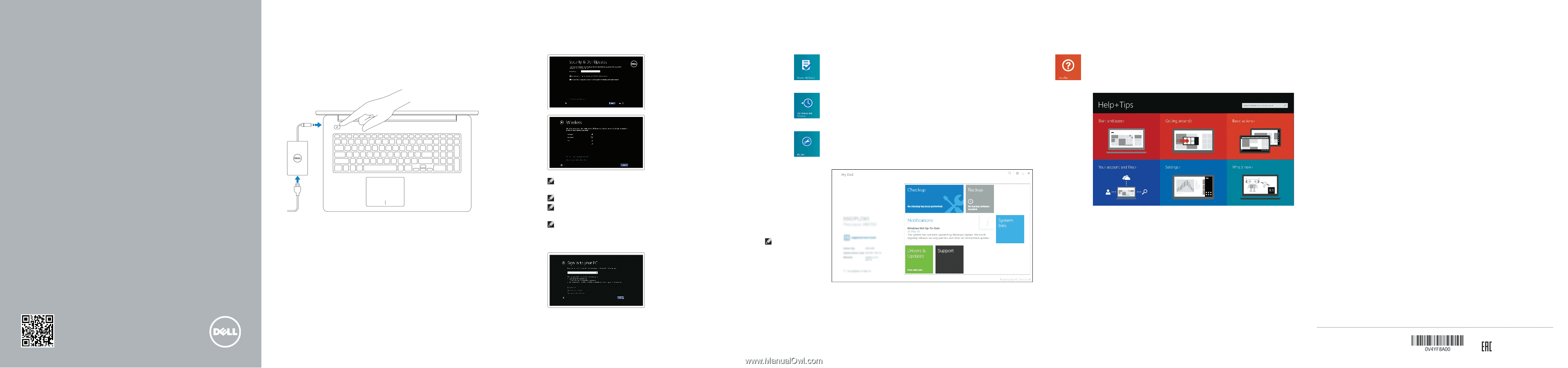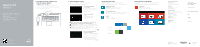Dell Inspiron 7746 \u0026#1575;\u0026#1604;\u0026#1593;\u0026#1585;\u0026#1576 - Page 1
Dell Inspiron 7746 Manual
 |
View all Dell Inspiron 7746 manuals
Add to My Manuals
Save this manual to your list of manuals |
Page 1 highlights
Inspiron 17 7000 Series Quick Start Guide Panduan Pengaktifan Cepat Hướng dẫn khởi động nhanh Scan to access how-to information Dell.com/QRL/Inspiron/17 1 Connect the power adapter and press the power button Hubungkan adaptor daya dan tekan tombol daya Kết nối với bộ chuyển đổi nguồn điện và nhấn nút nguồn 2 Finish Windows setup 完成 Windows 設定 | Tuntaskan penataan Windows Hoàn tất cài đặt Windows | Windows Enable security and updates Aktifkan keamanan dan pembaruan Bật tính năng bảo mật và cập nhật Connect to your network Sambungkan ke jaringan Anda Kết nối vào mạng của bạn NOTE: If you are connecting to a secured wireless network, enter the password for the wireless network access when prompted CATATAN: Jika Anda menghubungkan ke jaringan nirkabel aman, masukkan kata sandi untuk akses jaringan nirkabel tersebut saat diminta. GHI CHÚ: Nếu bạn đang kết nối với một mạng không dây bảo mật, hãy nhập mật khẩu để truy cập mạng không dây khi được nhắc Sign in to your Microsoft account or create a local account Microsoft Masuk ke akun Microsoft Anda atau buat akun lokal Đăng nhập vào tài khoản Microsoft của bạn và tạo tài khoản trên máy tính Microsoft Locate your Dell apps Dell Cari lokasi aplikasi Dell Anda Xác định vị trí các ứng dụng Dell của bạn | Dell Register your computer Daftarkan komputer Anda Đăng ký máy tính của bạn Dell Backup and Recovery Dell Backup and Recovery | Pencadangan dan Pemulihan Dell Sao lưu và Phục hồi Dell | Dell Backup and Recovery My Dell 我的 Dell | Dell Saya Dell của tôi Dell Learn how to use Windows Windows | Pelajari cara menggunakan Windows Tìm hiểu cách sử dụng Windows | Windows Help and Tips Bantuan dan Tips Trợ giúp và Mẹo Product support and manuals Manual dan dukungan produk Hỗ trợ sản phẩm và sách hướng dẫn Contact Dell 與 Dell Hubungi Dell Liên hệ Dell | Dell Regulatory and safety Regulasi dan keselamatan Quy định và an toàn Regulatory model Model Regulatori Model quy định Regulatory type Jenis regulatori Loại quy định Computer model Model komputer Model máy tính dell.com/support dell.com/support/manuals dell.com/windows8 dell.com/contactdell dell.com/regulatory_compliance P24E P24E002 Inspiron 7746 © 2014 Dell Inc. © 2014 Microsoft Corporation. Printed in China. 2014-10