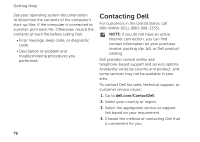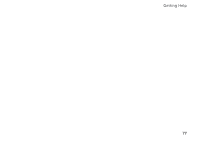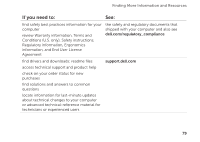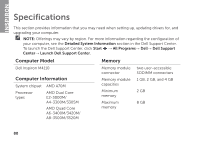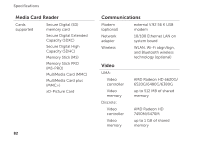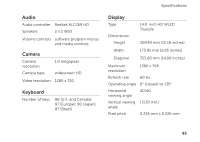Dell Inspiron M411R Setup Guide - Page 80
Finding More Information and Resources
 |
View all Dell Inspiron M411R manuals
Add to My Manuals
Save this manual to your list of manuals |
Page 80 highlights
INSPIRON Finding More Information and Resources If you need to: See: reinstall your operating system "System Recovery Media" on page 65 run a diagnostic program for your computer "Dell Diagnostics" on page 58 reinstall system software "My Dell Downloads" on page 57 for more information about the Microsoft Windows operating system and features support.dell.com upgrade your computer with new or additional components like a new hard drive reinstall or replace a worn or defective part the Service Manual at support.dell.com/manuals NOTE: In some countries, opening and replacing parts of your computer may void your warranty. Check your warranty and return policies before working inside your computer. find your Service Tag/Express Service Code - You must use the service tag to identify your computer on support.dell.com or to contact technical support the bottom of your computer the Dell Support Center. For more information, see "Dell Support Center" on page 56. 78