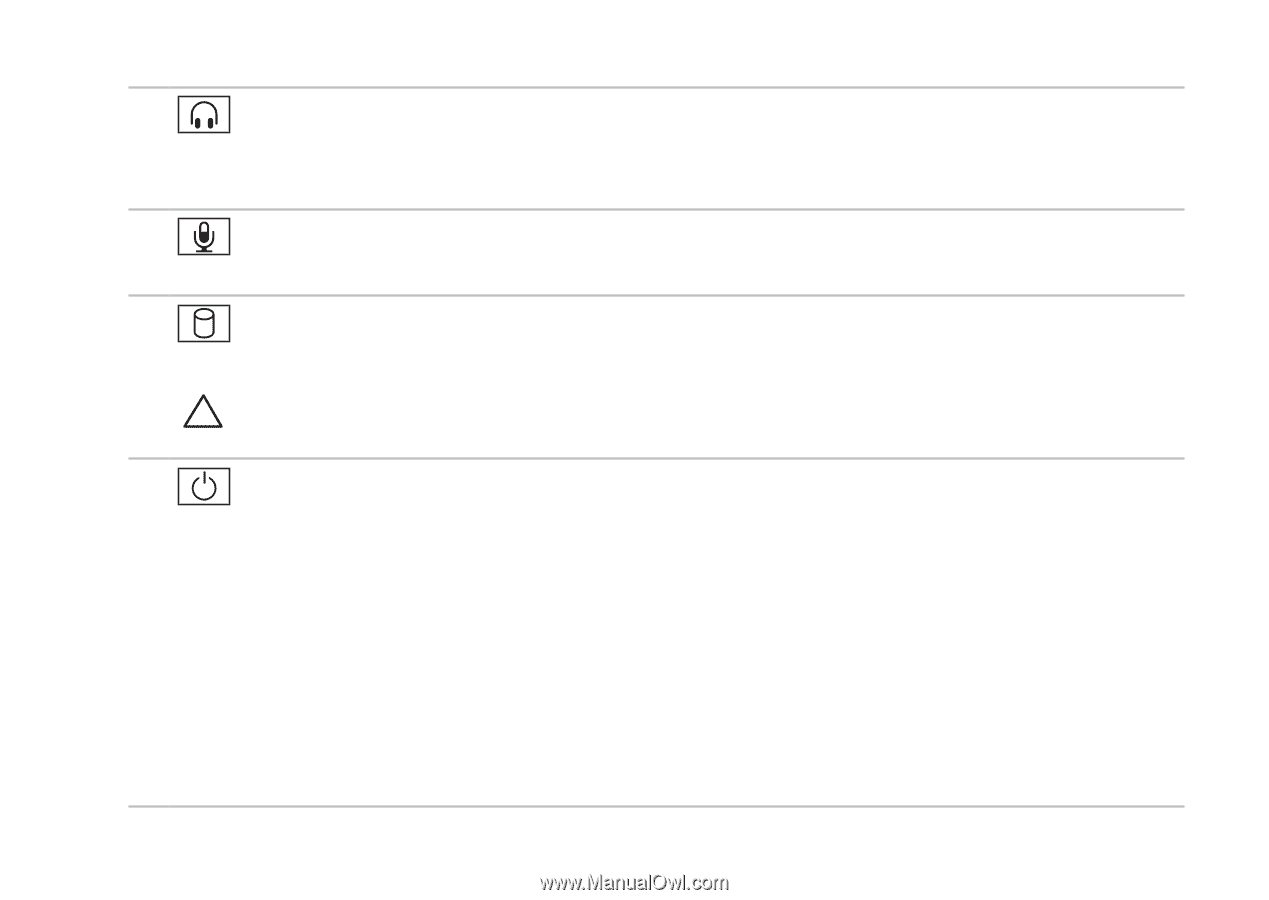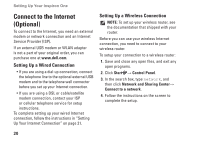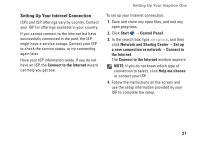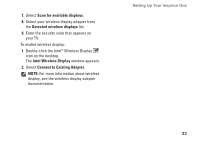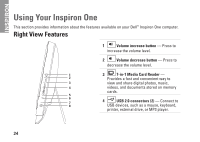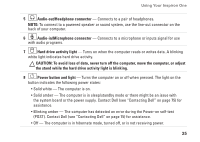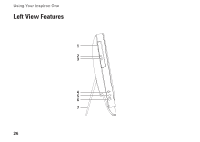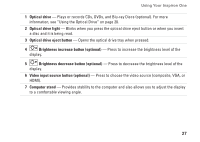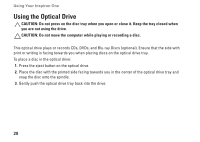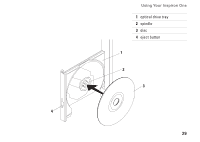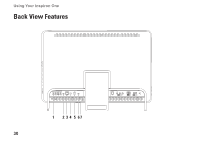Dell Inspiron One 2305 Setup Guide - Page 27
Audio-in/Microphone connector - power supply
 |
View all Dell Inspiron One 2305 manuals
Add to My Manuals
Save this manual to your list of manuals |
Page 27 highlights
Using Your Inspiron One 5 Audio-out/Headphone connector - Connects to a pair of headphones. NOTE: To connect to a powered speaker or sound system, use the line-out connector on the back of your computer. 6 Audio-in/Microphone connector - Connects to a microphone or inputs signal for use with audio programs. 7 Hard drive activity light - Turns on when the computer reads or writes data. A blinking white light indicates hard drive activity. CAUTION: To avoid loss of data, never turn off the computer, move the computer, or adjust the stand while the hard drive activity light is blinking. 8 Power button and light - Turns the computer on or off when pressed. The light on the button indicates the following power states: • Solid white - The computer is on. • Solid amber - The computer is in sleep/standby mode or there might be an issue with the system board or the power supply. Contact Dell (see "Contacting Dell" on page 75) for assistance. • Blinking amber - The computer has detected an error during the Power-on self-test (POST). Contact Dell (see "Contacting Dell" on page 75) for assistance. • Off - The computer is in hibernate mode, turned off, or is not receiving power. 25