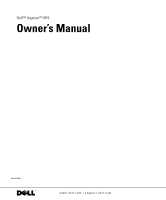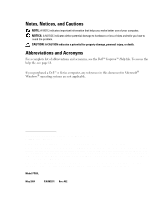Dell Inspiron XPS Owner's Manual - Page 5
Using the Keyboard and Touch Pad, Setting Up a Home and Office Network, Solving Problems - battery
 |
View all Dell Inspiron XPS manuals
Add to My Manuals
Save this manual to your list of manuals |
Page 5 highlights
6 Using the Keyboard and Touch Pad Numeric Keypad 59 Key Combinations 59 System Functions 59 Battery 59 CD or DVD Tray 59 Display Functions 60 Radios (Including Wireless Networking and PC Cards With Bluetooth® Wireless Technology 60 Power Management 60 Speaker Functions 60 Microsoft® Windows® Logo Key Functions 61 Touch Pad 62 Customizing the Touch Pad and Track Stick 63 Changing the Track Stick Cap 63 7 Setting Up a Home and Office Network Connecting to a Network Adapter 65 Network Setup Wizard 66 Connecting to a Wireless Local Area Network 66 Determining Your Network Type 66 Connecting to a Wireless Network in Microsoft® Windows® XP. . . . . 67 Configuring Security Settings (Optional 70 8 Solving Problems Using the Dell Diagnostics 75 When to Use the Dell Diagnostics 75 Error Messages 77 Video and Display Problems 79 If the display is blank 79 If the display is difficult to read 80 If only part of the display is readable 80 Contents 5