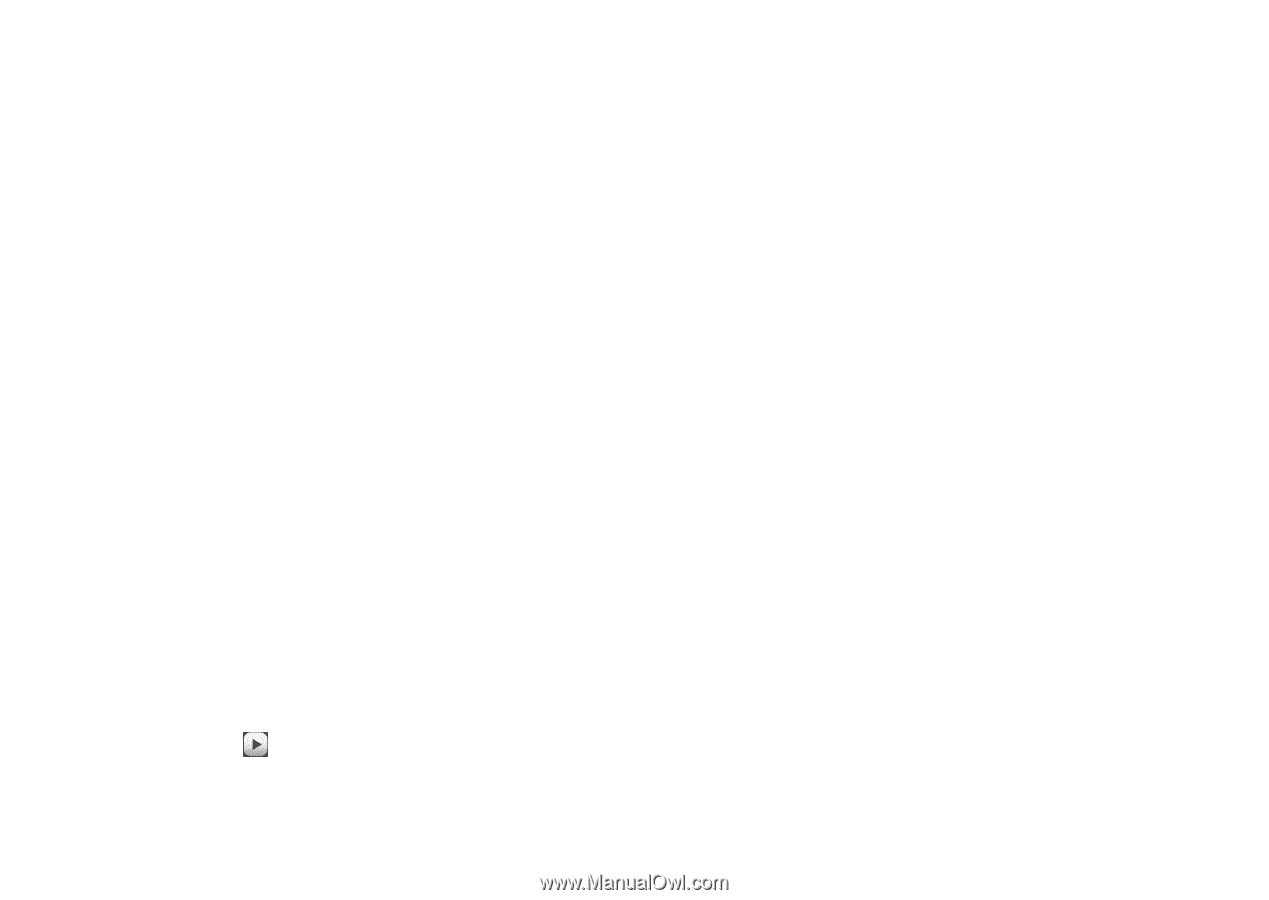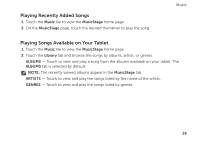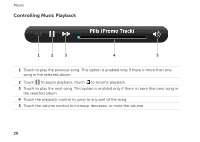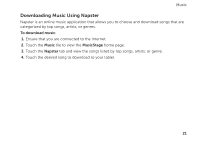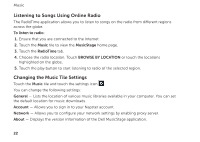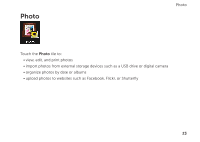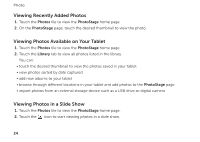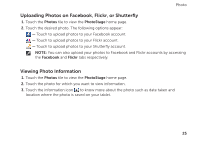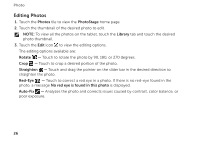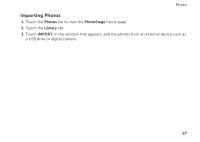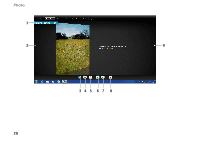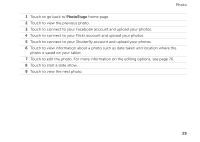Dell Inspiron duo Inspiron duo Tablet User's Guide - Page 24
Viewing Recently Added Photos, Viewing Photos Available on Your Tablet, Viewing Photos in a Slide
 |
View all Dell Inspiron duo manuals
Add to My Manuals
Save this manual to your list of manuals |
Page 24 highlights
Photo Viewing Recently Added Photos 1. Touch the Photos tile to view the PhotoStage home page. 2. On the PhotoStage page, touch the desired thumbnail to view the photo. Viewing Photos Available on Your Tablet 1. Touch the Photos tile to view the PhotoStage home page. 2. Touch the Library tab to view all photos listed in the library. You can: • touch the desired thumbnail to view the photos saved in your tablet • view photos sorted by date captured • add new albums to your tablet • browse through different locations in your tablet and add photos to the PhotoStage page • import photos from an external storage device such as a USB drive or digital camera Viewing Photos in a Slide Show 1. Touch the Photos tile to view the PhotoStage home page. 2. Touch the icon to start viewing photos in a slide show. 24