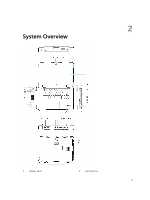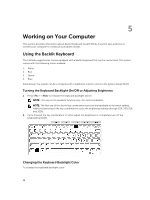Dell Latitude 14 Rugged Extreme Dell 7404Series Owners Manual - Page 10
Installing the Battery, Removing the Hard Drive
 |
View all Dell Latitude 14 Rugged Extreme manuals
Add to My Manuals
Save this manual to your list of manuals |
Page 10 highlights
WARNING: To prevent ignition in a hazardous atmosphere, batteries must only be changed or charged in an area known to be non-hazardous. 1. Push the battery slide-lock to the right to unlock. 2. The door can now be opened by sliding the latch down, and rotating the door in a downward direction. 3. To remove the battery: a. To unlock, push the battery release latch to the right. b. Slide the battery out of the computer by pulling on the tab attached to the battery. Installing the Battery 1. Slide the battery into its slot until it clicks into place. 2. Rotate the battery door back into its closed position and press until you can hear it click in place. 3. Engage the lock by pushing the latch to the left until the lock symbol is visible. Removing the Hard Drive 1. Slide the hard drive release latch to the left to unlock. 2. Pull the hard drive outwards using the pull-loop and remove it from the computer. 10