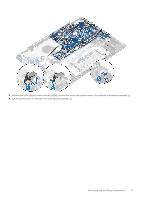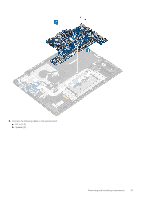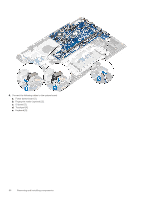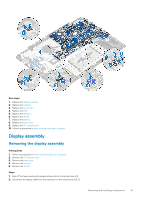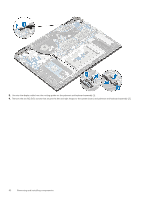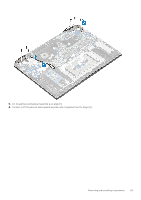Dell Latitude 3400 Service Manual - Page 82
Remove the six M2.5x5 screws that secure the left and right hinges to the system board
 |
View all Dell Latitude 3400 manuals
Add to My Manuals
Save this manual to your list of manuals |
Page 82 highlights
3. Unroute the display cable from the routing guides on the palmrest and keyboard assembly [1]. 4. Remove the six (M2.5x5) screws that secure the left and right hinges to the system board, and palmrest and keyboard assembly [2]. 82 Removing and installing components

3.
Unroute the display cable from the routing guides on the palmrest and keyboard assembly [1].
4.
Remove the six (M2.5x5) screws that secure the left and right hinges to the system board, and palmrest and keyboard assembly [2].
82
Removing and installing components