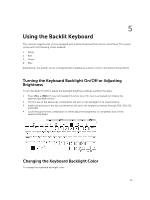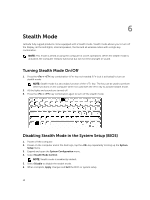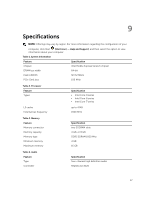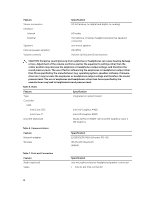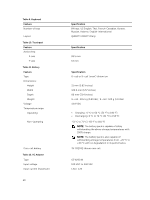Dell Latitude 5404 Dell Latitude 14 Rugged 5404Series Getting Started Guide - Page 15
Enabling and Disabling Wireless (WiFi) Feature
 |
View all Dell Latitude 5404 manuals
Add to My Manuals
Save this manual to your list of manuals |
Page 15 highlights
7 Enabling and Disabling Wireless (WiFi) Feature 1. To enable wireless network, press the + keys. 2. Press the +< PrtScr> keys again to disable wireless networking. 15

7
Enabling and Disabling Wireless (WiFi)
Feature
1.
To enable wireless network, press the <Fn>+ <PrtScr> keys.
2.
Press the <Fn> +< PrtScr> keys again to disable wireless networking.
15