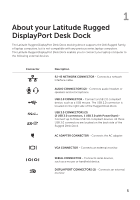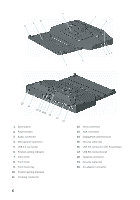Dell Latitude 7414 Rugged Latitude Rugged Display Port Desk Dock - Page 8
position settings. If you adjust past your desired position setting, simply slide
 |
View all Dell Latitude 7414 Rugged manuals
Add to My Manuals
Save this manual to your list of manuals |
Page 8 highlights
2 Hold Latitude Rugged DisplayPort Desk Dock against desktop and slide front hook tray out by pulling from center opening until the correct letter designation is visible in both position setting indicator windows. NOTE: You must exert enough force to overcome the resistance between position settings. If you adjust past your desired position setting, simply slide the Front Hook Tray in the opposite direction. 8

8
2
Hold Latitude Rugged DisplayPort Desk Dock against desktop and slide front hook tray
out by pulling from center opening until the correct letter designation is visible in both
position setting indicator windows.
NOTE:
You must exert enough force to overcome the resistance between
position settings. If you adjust past your desired position setting, simply slide the
Front Hook Tray in the opposite direction.