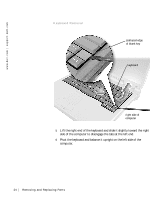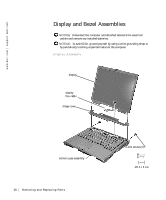Dell Latitude C800 Service Manual - Page 27
Replacing the Keyboard Assembly, the bottom case assembly, and fit the keyboard into place.
 |
View all Dell Latitude C800 manuals
Add to My Manuals
Save this manual to your list of manuals |
Page 27 highlights
Keyboard Cable keyboard cable 7 Disconnect the keyboard cable and lay the keyboard assembly aside. Replacing the Keyboard Assembly 1 While bracing the keyboard assembly upright on its left end, connect the keyboard cable to the interface connector on the system board. NOTICE: Position the keyboard/track stick flex cable so it is not pinched when you replace the keyboard in the bottom case assembly. 2 Insert the metal tabs at the left end of the keyboard under the edge of the bottom case assembly, and fit the keyboard into place. 3 Check that the keyboard is correctly installed. The keys should be flush with the left and right surfaces of the palmrest. 4 Reinstall the four screws in the holes labeled "circle K." Re m ov i n g a nd Re p l ac i n g Pa rt s 25