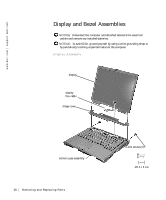Dell Latitude C800 Service Manual - Page 32
Removing the Display Assembly Bezel
 |
View all Dell Latitude C800 manuals
Add to My Manuals
Save this manual to your list of manuals |
Page 32 highlights
w w w.d el l.co m | su p po rt. d ell. com Display Assembly Bezel and Panel 4-mm screws (6) plastic screw covers (2) rubber screw covers (4) display assembly bezel display panel flex cable hinge cover top cover plastic tabs (6) 4-mm screw flex cable mounting bracket display latch 3-mm screws (6) Removing the Display Assembly Bezel 1 Use a scribe to pry out the four rubber screw covers located across the top of the bezel. 30 Rem o vi n g an d Rep l a ci n g Pa rt s
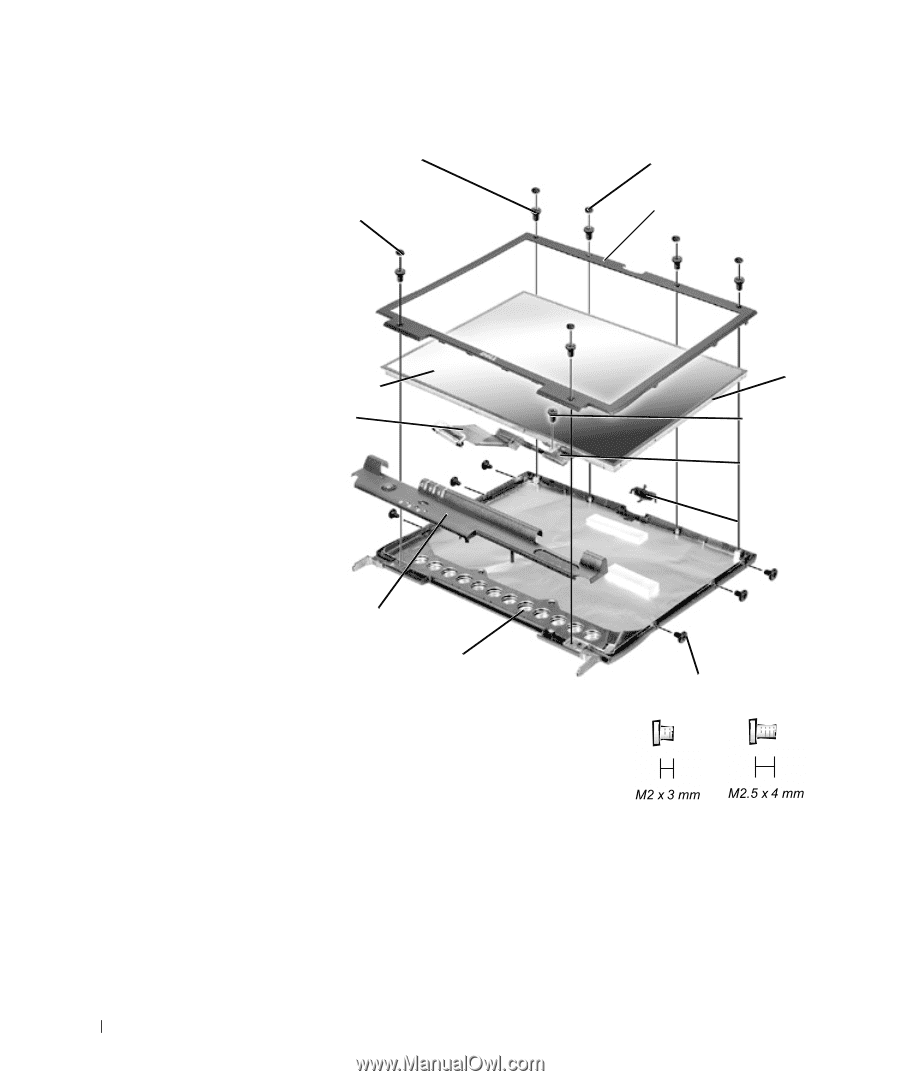
30
Removing and Replacing Parts
www.dell.com | support.dell.com
Display Assembly Bezel and Panel
Removing the Display Assembly Bezel
1
Use a scribe to pry out the four rubber screw covers located across the
top of the bezel.
display panel
top cover
flex cable
4-mm screws (6)
display
latch
rubber screw covers (4)
plastic screw
covers (2)
3-mm screws (6)
display assembly bezel
hinge cover
plastic
tabs (6)
4-mm
screw
flex cable
mounting
bracket