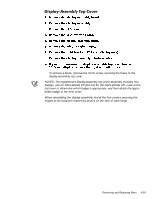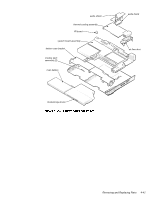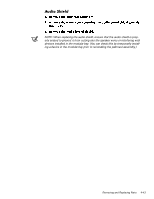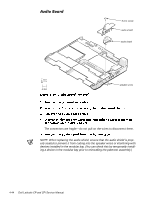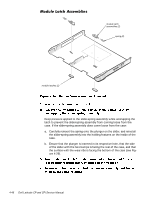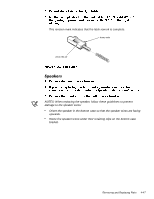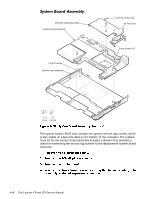Dell Latitude CP M233XT Service Manual - Page 80
devices installed in the modular bay. You can check this by temporarily install
 |
View all Dell Latitude CP M233XT manuals
Add to My Manuals
Save this manual to your list of manuals |
Page 80 highlights
5-mm screw audio shield audio board speaker wires The connectors are fragile-do not pull on the wires to disconnect them. NOTE: When replacing the audio shield, ensure that the audio shield is properly seated to prevent it from cutting into the speaker wires or interfering with devices installed in the modular bay. (You can check this by temporarily installing a device in the modular bay prior to reinstalling the palmrest assembly.) 4-44 Dell Latitude CP and CPi Service Manual

4-44
Dell Latitude CP and CPi Service Manual
$XGLR±%RDUG±
The connectors are fragile—do not pull on the wires to disconnect them.
NOTE: When replacing the audio shield, ensure that the audio shield is prop-
erly seated to prevent it from cutting into the speaker wires or interfering with
devices installed in the modular bay. (You can check this by temporarily install-
ing a device in the modular bay prior to reinstalling the palmrest assembly.)
5-mm screw
audio board
audio shield
speaker wires