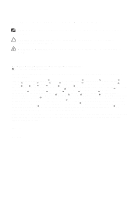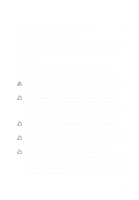Dell Latitude E6420 Owners Manual - Page 7
Display Panel, Display Bracket, Camera, Specifications, System Setup, Diagnostics, Contacting Dell
 |
View all Dell Latitude E6420 manuals
Add to My Manuals
Save this manual to your list of manuals |
Page 7 highlights
33 Display Panel 113 Removing the Display Panel 113 Installing the Display Panel 115 34 Display Bracket 117 Removing the Display Bracket 117 Installing the Display Bracket 117 35 Camera 119 Removing the Camera 119 Installing the Camera...120 36 Specifications 121 Technical Specifications 121 37 System Setup 129 Setup Overview...129 Entering System Setup 129 System Setup Menu...129 38 Diagnostics 141 Diagnostic LED Codes 141 Battery Status Lights...142 Device Status Lights...143 39 Contacting Dell 145 Contacting Dell...145

33 Display Panel
........................................................................................
113
Removing the Display Panel
..........................................................................................
113
Installing the Display Panel
...........................................................................................
115
34 Display Bracket
....................................................................................
117
Removing the Display Bracket
......................................................................................
117
Installing the Display Bracket
.......................................................................................
117
35 Camera
...................................................................................................
119
Removing the Camera
...................................................................................................
119
Installing the Camera
....................................................................................................
120
36 Specifications
.......................................................................................
121
Technical Specifications
...............................................................................................
121
37 System Setup
........................................................................................
129
Setup Overview
.............................................................................................................
129
Entering System Setup
..................................................................................................
129
System Setup Menu
......................................................................................................
129
38 Diagnostics
............................................................................................
141
Diagnostic LED Codes
...................................................................................................
141
Battery Status Lights
.....................................................................................................
142
Device Status Lights
......................................................................................................
143
39 Contacting Dell
.....................................................................................
145
Contacting Dell
..............................................................................................................
145