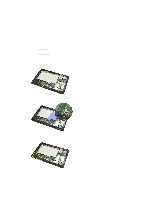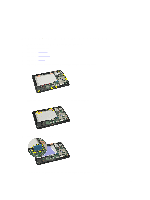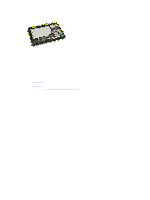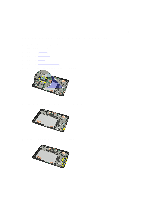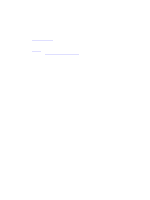Dell Latitude ST Owner's Manual - Page 41
Removing The Camera
 |
View all Dell Latitude ST manuals
Add to My Manuals
Save this manual to your list of manuals |
Page 41 highlights
Removing The Camera 1. Follow the procedures in Before Working On Your Computer. 2. Remove the digitizer pen. 3. Remove the label door. 4. Remove the bottom cover. 5. Remove the battery. 6. Remove the middle frame assembly. 7. Disconnect the camera cable from the system board. 15 8. Peel the camera cable from the adhesive affixing it to the system board. 9. Flip the middle frame assembly over, and disconnect the camera LED cable. 41

15
Removing The Camera
1.
Follow the procedures in
Before Working On Your Computer
.
2.
Remove the
digitizer pen
.
3.
Remove the
label door
.
4.
Remove the
bottom cover
.
5.
Remove the
battery
.
6.
Remove the
middle frame assembly
.
7.
Disconnect the camera cable from the system board.
8.
Peel the camera cable from the adhesive affixing it to the system board.
9.
Flip the middle frame assembly over, and disconnect the camera LED cable.
41