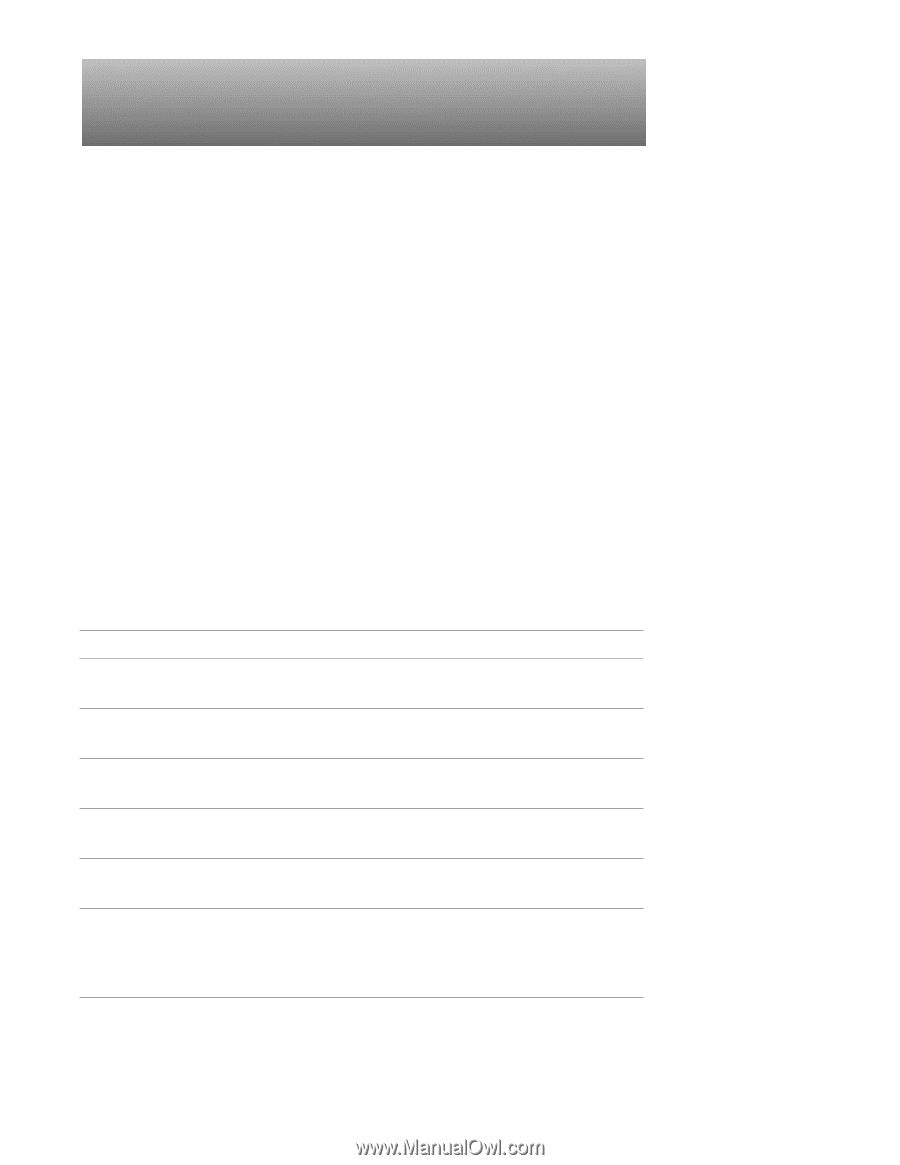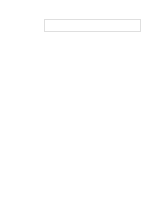Dell Latitude XPi CD Service Manual - Page 29
Beep Codes and Error Messages, POST Beep Codes
 |
View all Dell Latitude XPi CD manuals
Add to My Manuals
Save this manual to your list of manuals |
Page 29 highlights
Chapter 3 Beep Codes and Error Messages This chapter describes beep codes and system error messages that can occur during computer start-up or, in the case of some failures, during normal computer operation. The tables in this chapter list faults that can cause a beep code or system error message to occur and the probable causes of the fault in each case. If a faulty computer does not emit beep codes or display system error messages to indicate a failure, use the Dell diagnostics to help isolate the source of the problem. See "Running the Dell Diagnostics" found later in this chapter. POST Beep Codes If the display cannot display error messages during the POST, the computer may emit a series of beeps that identifies the problem or that can help you identify a faulty component or assembly. The following table lists the beep codes that may be generated during POST. Most beep codes indicate a fatal error that requires replacement of the system board or other corrective actions before the computer can operate. Table 3-1. POST Beep Codes Beep Code Error Probable Causes 1-1-3 NVRAM write/read failure BIOS corrupted; system board faulty 1-1-4 ROM BIOS checksum BIOS corrupted; system board failure faulty 1-2-1 Programmable interval System board faulty timer failure 1-2-2 DMA initialization failure System board faulty 1-2-3 DMA page register write/read failure System board faulty 1-3-1 through 2-4-4 Installed memory module(s) not being properly identified or used Memory module improperly seated or system memory controller faulty (system board faulty) Beep Codes and Error Messages 3-1