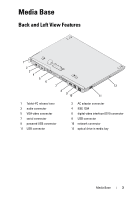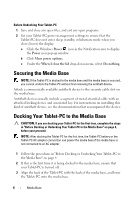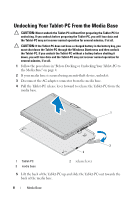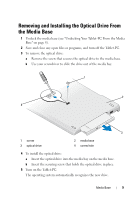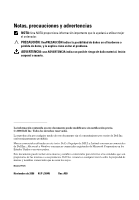Dell Latitude XT2 Media Base Setup Guide - Page 10
Undocking Your Tablet-PC From the Media Base
 |
View all Dell Latitude XT2 manuals
Add to My Manuals
Save this manual to your list of manuals |
Page 10 highlights
Undocking Your Tablet-PC From the Media Base CAUTION: Never undock the Tablet-PC without first preparing the Tablet-PC for undocking. If you undock before preparing the Tablet-PC, you will lose data and the Tablet-PC may not recover normal operation for several minutes, if at all. CAUTION: If the Tablet-PC does not have a charged battery in the battery bay, you must shut down the Tablet-PC through the Windows Start menu and then undock the Tablet-PC. If you undock the Tablet-PC without a battery before shutting it down, you will lose data and the Tablet-PC may not recover normal operation for several minutes, if at all. 1 Follow the procedures in "Before Docking or Undocking Your Tablet-PC to the Media Base" on page 4. 2 If your media base is secured using an anti-theft device, unlock it. 3 Disconnect the AC adapter connector from the media base. 4 Pull the Tablet-PC release lever forward to release the Tablet-PC from the media base. 1 2 3 1 Tablet-PC 3 media base 2 release lever 5 Lift the back of the Tablet-PC up and slide the Tablet-PC out towards the back of the media base. 8 Media Base