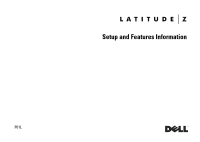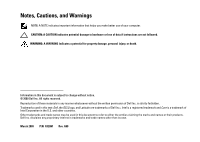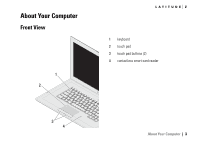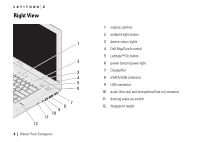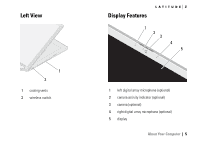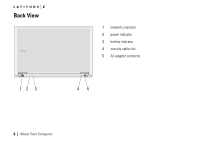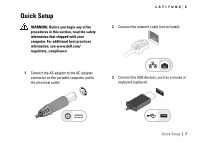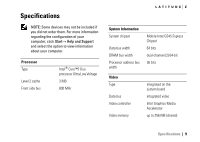Dell Latitude Z Setup and Features Information - Page 4
Right View
 |
View all Dell Latitude Z manuals
Add to My Manuals
Save this manual to your list of manuals |
Page 4 highlights
Right View 1 2 3 4 5 6 7 8 9 10 11 12 4 | About Your Computer 1 volume controls 2 ambient light sensor 3 device status lights 4 Dell EdgeTouch control 5 Latitude™ On button 6 power button/power light 7 DisplayPort 8 eSATA/USB connector 9 USB connector 10 audio (line-out) and microphone (line-in) connector 11 docking wake-up switch 12 fingerprint reader
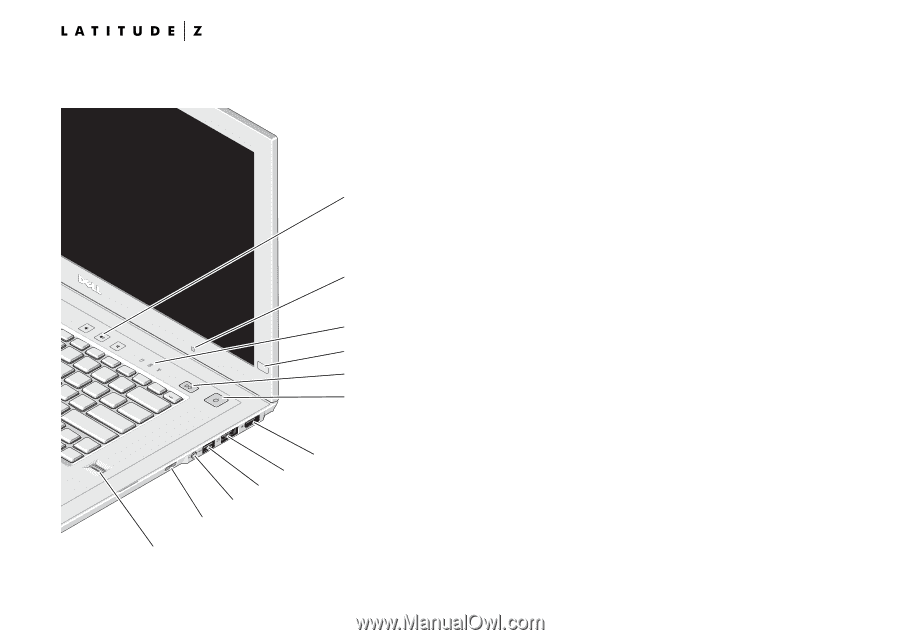
4|
About Your Computer
Right View
1
7
2
3
5
6
8
9
10
12
11
4
1
volume controls
2
ambient light sensor
3
device status lights
4
Dell EdgeTouch control
5
Latitude™ On button
6
power button/power light
7
DisplayPort
8
eSATA/USB connector
9
USB connector
10
audio (line-out) and microphone (line-in) connector
11
docking wake-up switch
12
fingerprint reader