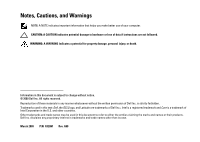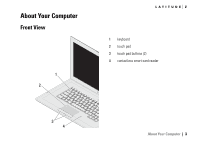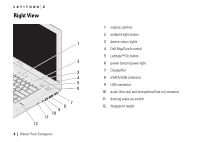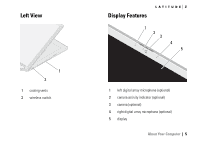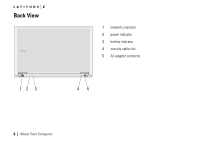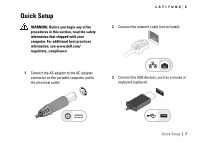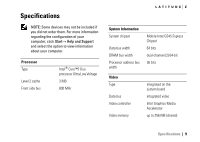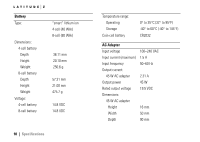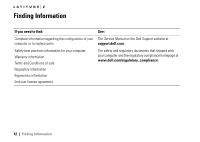Dell Latitude Z Setup and Features Information - Page 7
Quick Setup
 |
View all Dell Latitude Z manuals
Add to My Manuals
Save this manual to your list of manuals |
Page 7 highlights
Quick Setup WARNING: Before you begin any of the procedures in this section, read the safety information that shipped with your computer. For additional best practices information, see www.dell.com/ regulatory_compliance. 2 Connect the network cable (not included). 1 Connect the AC adapter to the AC adapter connector on the portable computer and to the electrical outlet. 3 Connect the USB devices, such as a mouse or keyboard (optional). Quick Setup | 7
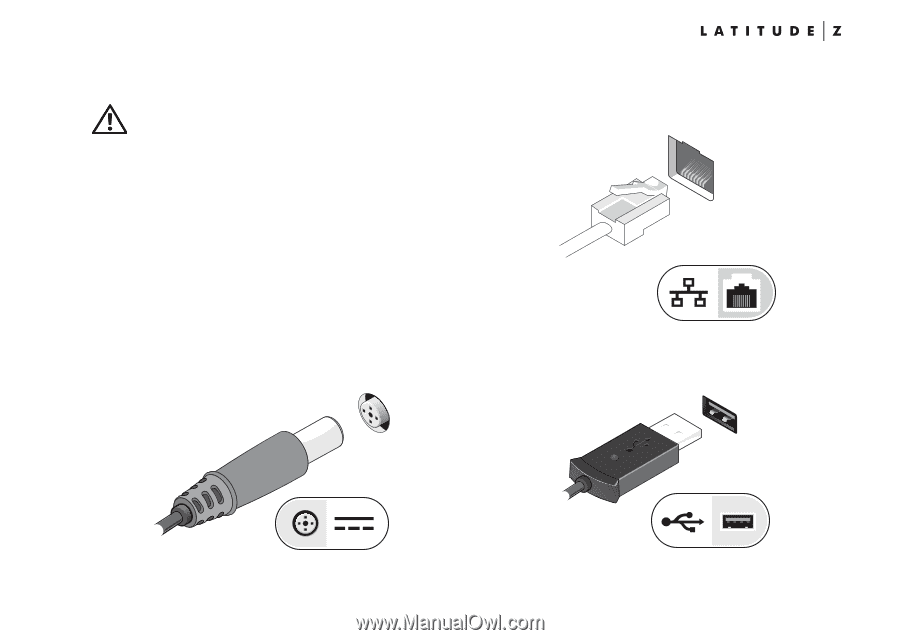
Quick Setup
|7
Quick Setup
WARNING:
Before you begin any of the
procedures in this section, read the safety
information that shipped with your
computer. For additional best practices
information, see www.dell.com/
regulatory_compliance.
1
Connect the AC adapter to the AC adapter
connector on the portable computer and to
the electrical outlet.
2
Connect the network cable (not included).
3
Connect the USB devices, such as a mouse or
keyboard (optional).