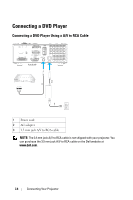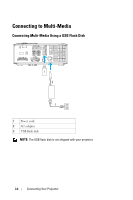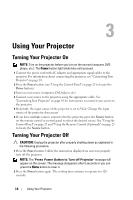Dell M110 Projector User Guide - Page 19
Adjusting the Projected Image, Raising the Projector Height
 |
View all Dell M110 Projector manuals
Add to My Manuals
Save this manual to your list of manuals |
Page 19 highlights
3 To power off the projector quickly, press the Power button and hold for 1 second while the projector's cooling fans are still running. NOTE: Before you turn on the projector again, wait for 60 seconds to allow the internal temperature to stabilize. 4 Disconnect the power cord and AC adapter from the electrical outlet and the projector. Adjusting the Projected Image Raising the Projector Height 1 Raise the projector to the desired display angle, and use the front tilt adjustment wheel to fine-tune the display angle. Lowering the Projector Height 1 Lower the projector, and use the front tilt adjustment wheel to fine-tune the display angle. 1 1c 1 Front tilt adjustment wheel (Angle of tilt: 0 to 6 degrees) Using Your Projector 19

Using Your Projector
19
3
To power off the projector quickly, press the Power button and hold for 1 second
while the projector’s cooling fans are still running.
NOTE:
Before you turn on the projector again, wait for 60 seconds to allow the
internal temperature to stabilize.
4
Disconnect the power cord and AC adapter from the electrical outlet and the
projector.
Adjusting the Projected Image
Raising the Projector Height
1
Raise the projector to the desired display angle, and use the front tilt adjustment
wheel to fine-tune the display angle.
Lowering the Projector Height
1
Lower the projector, and use the front tilt adjustment wheel to fine-tune the
display angle.
1
Front tilt adjustment wheel
(Angle of tilt: 0 to 6 degrees)
1
1