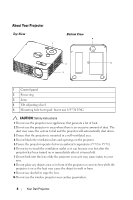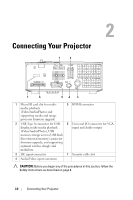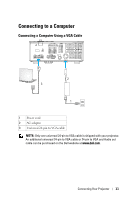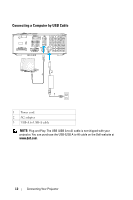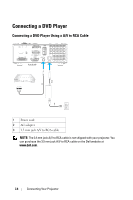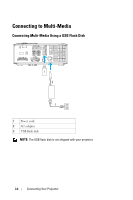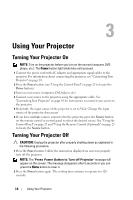Dell M110 User Guide - Page 13
Connecting a Computer Using Wireless Dongle (Optional), You can purchase it on the Dell website
 |
View all Dell M110 manuals
Add to My Manuals
Save this manual to your list of manuals |
Page 13 highlights
FSUCZ-C IWUD5:205C Connecting a Computer Using Wireless Dongle (Optional) NOTE: Your computer should be equipped with a wireless connector and properly configured to detect another wireless connection. Refer to your computer's documentation on how to configure a wireless connection. NOTE: Your projector must be installed with a wireless dongle if you want to use the wireless display. The wireless dongle is not shipped with your projector. You can purchase it on the Dell website at www.dell.com. Connecting Your Projector 13
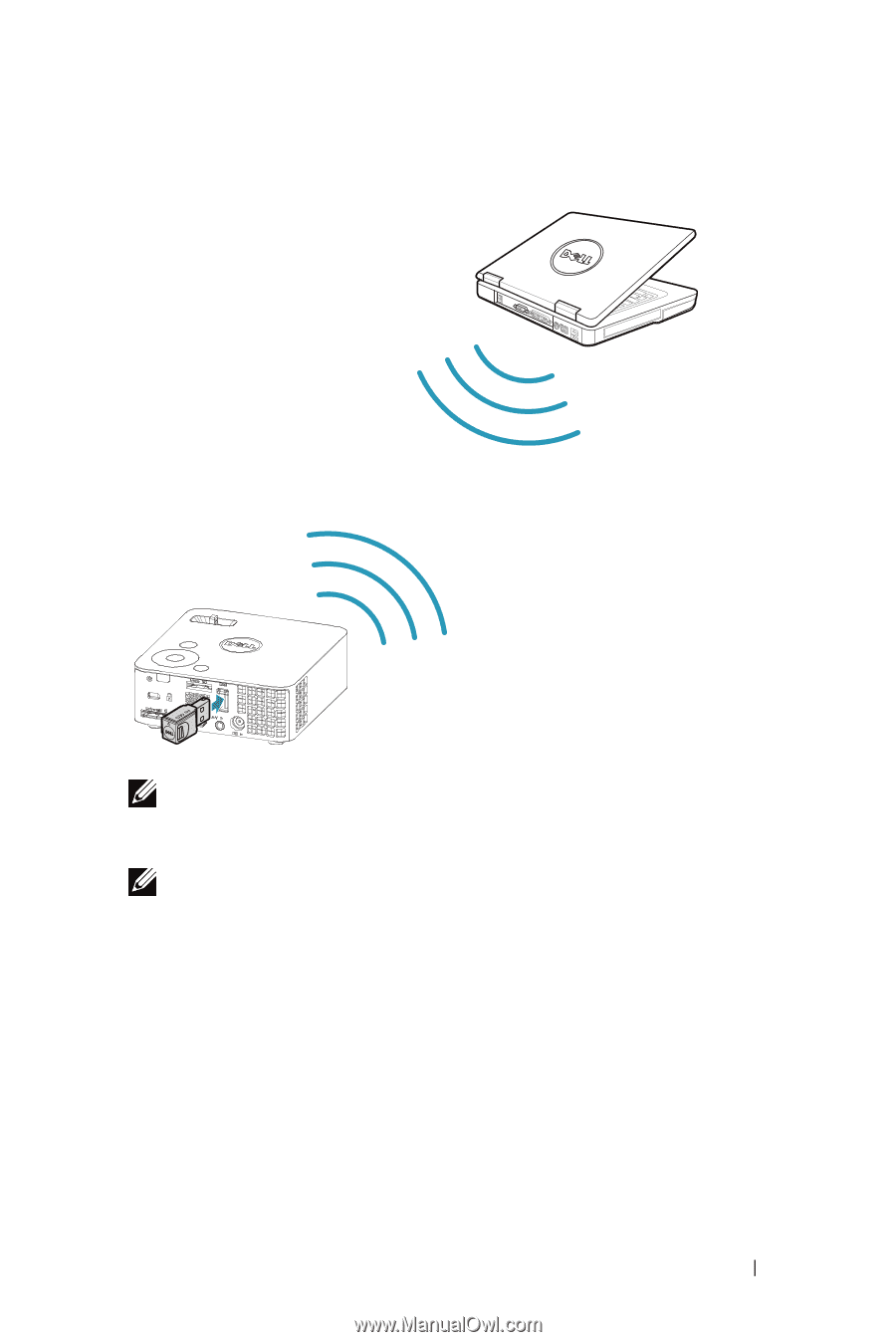
Connecting Your Projector
13
Connecting a Computer Using Wireless Dongle (Optional)
NOTE:
Your computer should be equipped with a wireless connector and
properly configured to detect another wireless connection. Refer to your
computer’s documentation on how to configure a wireless connection.
NOTE:
Your projector must be installed with a wireless dongle if you want to
use the wireless display. The wireless dongle is not shipped with your projector.
You can purchase it on the Dell website at
www.dell.com
.
FCC ID: