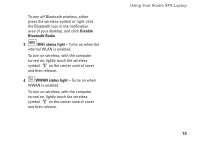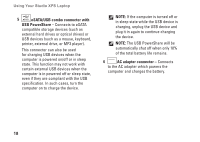Dell M17XB11 Setup Guide - Page 15
Setting Up the 5.1 Audio, Connections Optional, Start, Control Panel, Additional, Options
 |
UPC - 753182220987
View all Dell M17XB11 manuals
Add to My Manuals
Save this manual to your list of manuals |
Page 15 highlights
Setting Up the 5.1 Audio Connections (Optional) To set up the 5.1 audio connections: Click Start → Control Panel→ Additional Options. Run IDT Audio Control Panel. In the Jacks tab, there are three connector icons. Follow the instructions to finish the setup. 1. Click the microphone icon, select Device: Rear Speakers, and plug your rear speaker cable to the audio in/microphone connector. 2. Click the middle headphone icon, select Device: Center/LFE Speaker, and plug your center/woofer speaker cable to the middle audio out/headphone connector. 3. Click the right headphone icon, select Device: Front Speaker, and plug your front speaker cable to the right audio out/ headphone connector. Setting Up Your Studio XPS Laptop 13

13
Setting Up Your Studio XPS Laptop
Setting Up the 5.1 Audio
Connections (Optional)
To set up the 5.1 audio connections:
Click
Start
→
Control Panel
→
Additional
Options
. Run
IDT Audio Control Panel
. In the
Jacks
tab, there are three connector icons.
Follow the instructions to finish the setup.
Click the microphone icon, select
1.
Device:
Rear Speakers
, and plug your rear speaker
cable to the audio in/microphone connector.
Click the middle headphone icon, select
2.
Device: Center/LFE Speaker
, and plug your
center/woofer speaker cable to the middle
audio out/headphone connector.
Click the right headphone icon, select
3.
Device: Front Speaker
, and plug your
front speaker cable to the right audio out/
headphone connector.