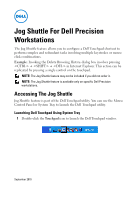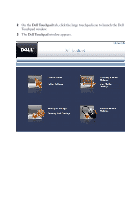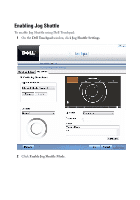Dell M6500 Jog Shuttle Tech Sheet - Page 5
Configuring Jog Shuttle, Profile, Controls, Jog Shuttle, Application Profile, Operation, Con
 |
View all Dell M6500 manuals
Add to My Manuals
Save this manual to your list of manuals |
Page 5 highlights
Configuring Jog Shuttle You can configure the Jog Shuttle by selecting an application profile and control, and recording a corresponding macro. The options displayed in the Operation drop-down list depend on the selection of the Profile and Controls. The following table displays the controls and corresponding operations. Selecting Displays Button 1 - 4 Key Macro and Mouse Macro Jog Right, Jog Left, Shuttle Left or Shuttle Key Macro, Mouse Macro and Scrolling Right 1 On the Jog Shuttle tab, select the application from the Application Profile drop-down list. NOTE: You can also add and delete application profiles if required. For more information, see "Adding And Deleting Application Profiles" on page 15. 2 Select an option from the Controls drop-down list. 3 Select Key Macro from the Operation drop-down list. 4 Click Configure. Record a Sequence of Keystrokes dialog box appears. 5 Click Start. 6 Press the keystrokes that will perform an action.