Dell M6700 Owner's Manual - Page 65
Wake on LAN/WLAN, Primary Battery Configuration - battery slice
 |
View all Dell M6700 manuals
Add to My Manuals
Save this manual to your list of manuals |
Page 65 highlights
Option Wireless Radio Control Wake on LAN/WLAN Block Sleep Primary Battery Configuration Battery Slice Configuration Description Allows you to control the WLAN and WWAN radio. The options are: • Control WLAN radio • Control WWAN radio Default Setting: both the options are disabled. This option allows the computer to power up from the off state when triggered by a special LAN signal. Wake-up from the Standby state is unaffected by this setting and must be enabled in the operating system. This feature only works when the computer is connected to AC power supply. • Disabled - Does not allow the system to power on by special LAN signals when it receives a wake-up signal from the LAN or wireless LAN. (Default Setting) • LAN Only - Allows the system to be powered on by special LAN signals. • WLAN Only • LAN or WLAN Allows you to block the computer from entering into the sleep state. Option is disabled by default. • Block Sleep (S3) Allows you to define how to use the battery charge, when AC is plugged in. The options are: • Standard Charge • Express Charge • Predominantly AC use • Auto Charge (Default Setting) • Custom Charge - you can set the percentage to which the battery must charge . Allows you to define the how to charge the battery. The options are: • Standard Charge • Express Charge (Default Setting) Table 8. POST Behavior Option Adapter Warnings Mouse/Touchpad Description Allows you to activate the adapter warning messages when certain power adapters are used. The option is enabled by default. • Enable Adapter Warnings Allows you to define how the computer handles the mouse and touchpad input. The options are: • Serial Mouse • PS2 Mouse • Touchpad/PS-2 Mouse (Default Setting) 65