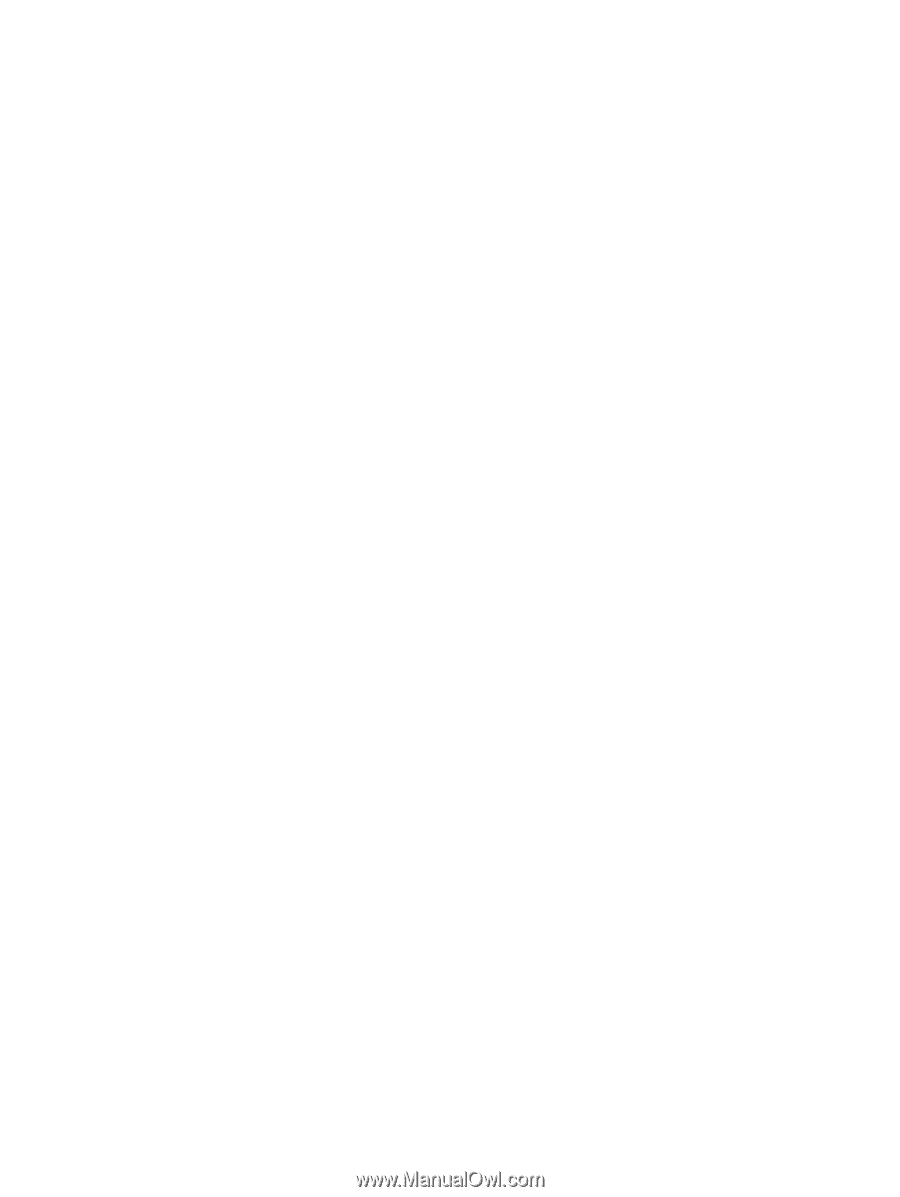Dell Mini 3v Information Update Dell Latitude 10 - ST2/ST2E - Page 2
Creating a Bootable USB Flash Drive for Windows 8 OS, Windows 7 USB DVD Download Tool
 |
View all Dell Mini 3v manuals
Add to My Manuals
Save this manual to your list of manuals |
Page 2 highlights
Creating a Bootable USB Flash Drive for Windows 8 OS 1. Download or use an existing Windows 8 (x86) Install DVD ISO file. 2. Download theWindows 7 USB DVD Download Tool from: www.microsoftstore.com/store/msstore/html/ pbPage.Help_Win7_usbdvd_dwnTool . 3. Connect the USB drive to the USB port. 4. Run the DVD tool as an administrator. 5. Select the Windows 8 installer ISO and click Next. 6. Select USB device. 7. Choose the desired USB device from the drop-down menu and click Begin copying. 8. Wait for the tool to complete the USB build and then close it. 9. Create a folder on the local hard drive. For example, C:\Win8-USB-Boot. 10. Copy all the files and folders that are on the USB flash drive to the folder on the local hard drive. 11. Format the USB key as FAT32 as the DVD tool defaults to NTFS. UEFI has to boot from FAT32 for the USB device. 12. After the format is complete, copy all the files and folders from the local folder back to the USB flash drive. 13. The USB device will boot to the install menu. © 2013 Dell Inc. Trademarks used in this text: Dell™, the DELL logo, Dell Precision™, Precision ON™,ExpressCharge™, Latitude™, Latitude ON™, OptiPlex™, Vostro™, and Wi-Fi Catcher™ are trademarks of Dell Inc. Intel®, Pentium®, Xeon®, Core™, Atom™, Centrino®, and Celeron® are registered trademarks or trademarks of Intel Corporation in the U.S. and other countries. AMD® is a registered trademark and AMD Opteron™, AMD Phenom™, AMD Sempron™, AMD Athlon™, ATI Radeon™, and ATI FirePro™ are trademarks of Advanced Micro Devices, Inc. Microsoft®, Windows®, MS-DOS®, Windows Vista®, the Windows Vista start button, and Office Outlook® are either trademarks or registered trademarks of Microsoft Corporation in the United States and/or other countries. Blu-ray Disc™ is a trademark owned by the Blu-ray Disc Association (BDA) and licensed for use on discs and players. The Bluetooth® word mark is a registered trademark and owned by the Bluetooth® SIG, Inc. and any use of such mark by Dell Inc. is under license. Wi-Fi® is a registered trademark of Wireless Ethernet Compatibility Alliance, Inc. 2