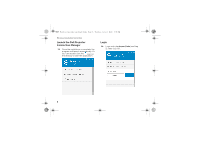Dell Mobile M115HD Dell M115HD Projector Wireless Installation Guide - Page 13
Managing the Projector from Web Management
 |
View all Dell Mobile M115HD manuals
Add to My Manuals
Save this manual to your list of manuals |
Page 13 highlights
M115 Wireless Installation Guide.book Page 13 Tuesday, July 2, 2013 5:50 PM ! Managing the Projector from Web Management Managing the Projector from Web Management Accessing Web Management Home Page Use Internet Explorer 6.0 and above or Firefox 2.0 and above and enter the IP address (default IP address is 192.168.100.10). You can now access Web Management and manage the projector from a remote location. • Access the Web Management Home page by entering the projector IP address at the web browser. • Select the language for web management from the list. • Click any menu item on the left tab to access the page. 13

M115 Wireless Installation Guide.book
Page 13
Tuesday, July 2, 2013
5:50 PM
!
Managing the Projector from Web Management
Managing the Projector from Web Management
Accessing Web Management
Home Page
Use Internet Explorer 6.0 and above or
Firefox 2.0 and above and enter the IP
address (default IP address is 192.168.100.10).
You can now access Web Management and
manage the projector from a remote
location.
•
Access the Web Management Home
page by entering the projector IP
address at the web browser.
•
Select the language for web
management from the list.
•
Click any menu item on the left tab to
access the page.
13