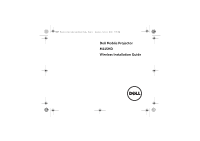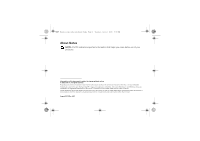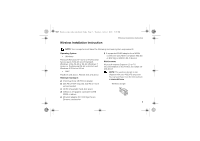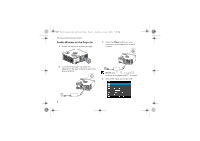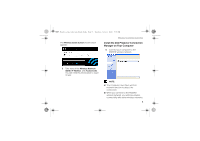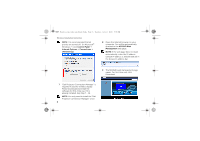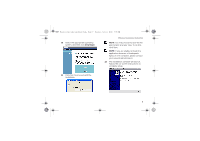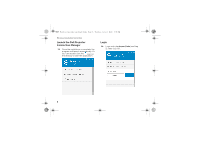Dell Mobile M115HD Dell M115HD Projector Wireless Installation Guide - Page 4
Enable Wireless on the Projector
 |
View all Dell Mobile M115HD manuals
Add to My Manuals
Save this manual to your list of manuals |
Page 4 highlights
M115 Wireless Installation Guide.book Page 4 Tuesday, July 2, 2013 5:50 PM ! Wireless Installation Instruction Enable Wireless on the Projector 1 Install the optional wireless dongle. 3 Press the Menu button on your projector control panel or remote control. FSCUZC- IWUD:5205C 2 Connect the power cord with AC adapter to the wall outlet and press the power button. NOTE: Use , , and buttons to navigate and to select. 4 Select the input source as USB. FSCUZC- IWUD:5205C 4
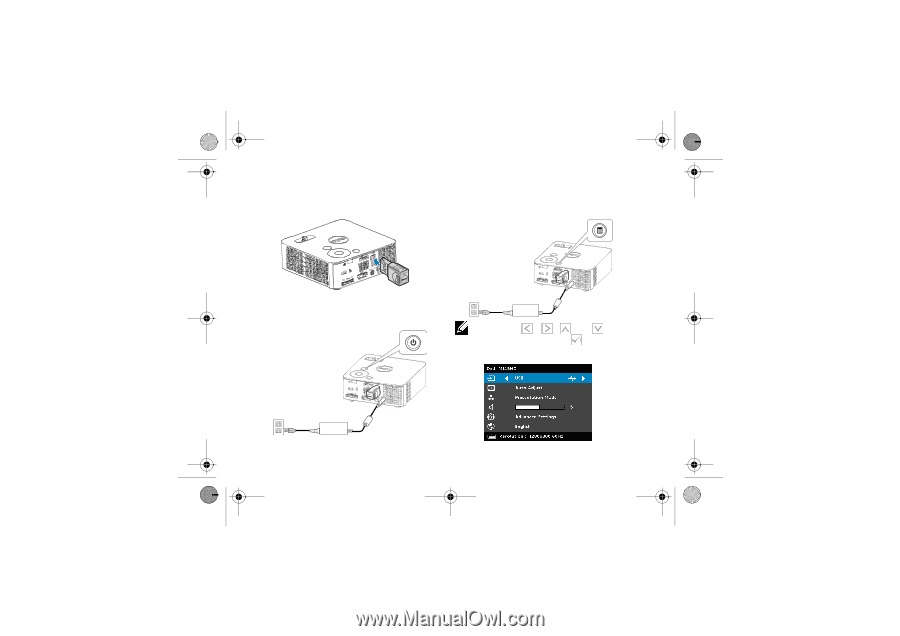
4
1
M115 Wireless Installation Guide.book
Page 4
Tuesday, July 2, 2013
5:50 PM
!
Wireless Installation Instruction
Enable Wireless on the Projector
3
Press the
Menu
button on your
projector control panel or remote
Install the optional wireless dongle.
control.
2
Connect the power cord with AC
adapter to the wall outlet and press the
power button.
NOTE:
Use
,
,
and
buttons to navigate and
to select.
4
Select the input source as USB.